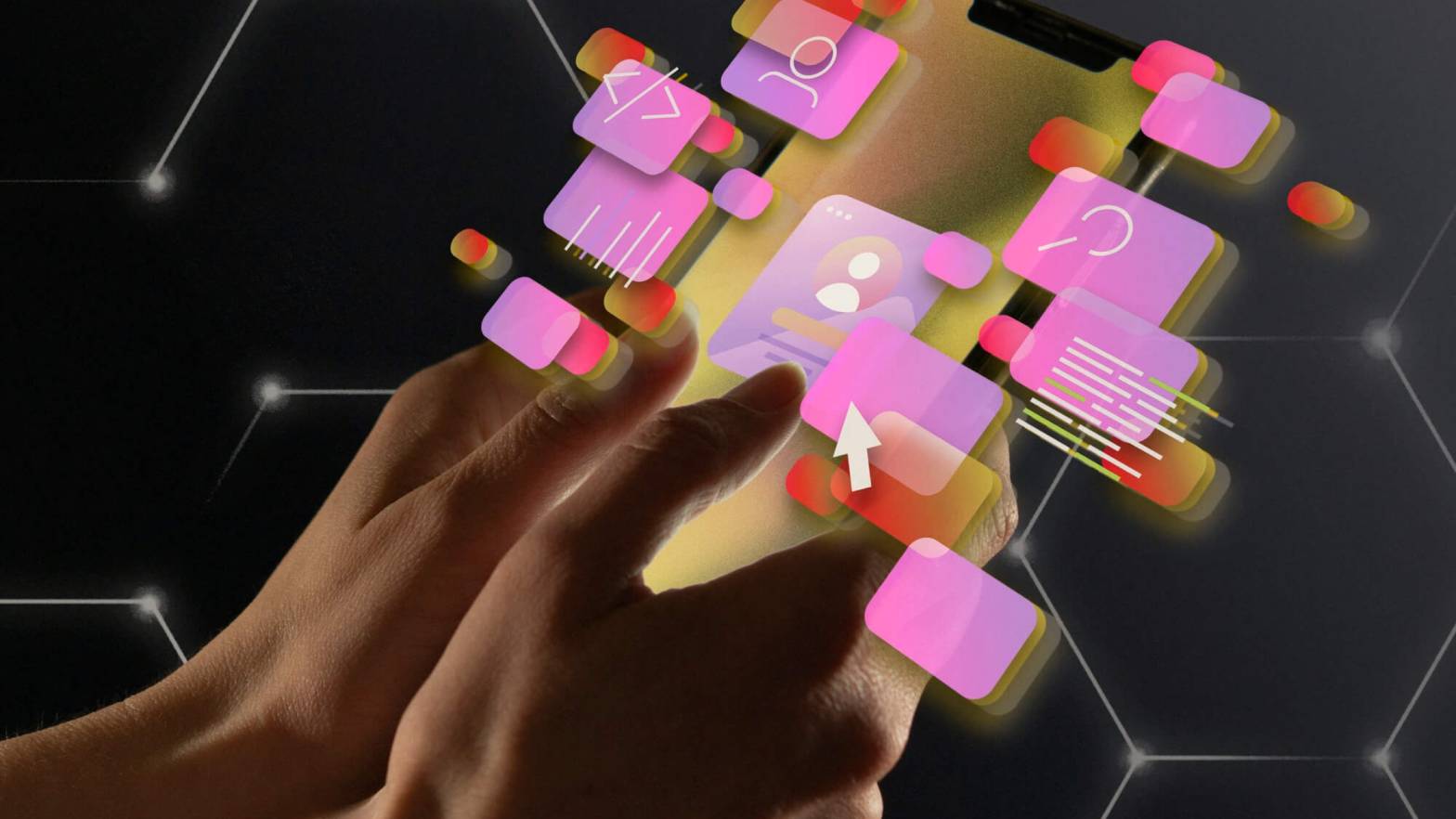Nowadays, the phrase “app stack” is becoming more common, particularly in the context of mobile devices and software applications.
But what is an app stack, and what happens when you uninstall it?
In this article, we will explore the intricacies of app stacks, their significance, functionality, and implications when they are removed.
What Is App Stack?
An app stack, short for application stack, refers to a collection of software programs, tools, and frameworks that work together to deliver a specific function or service.
Imagine it as a stack of building blocks, each performing a distinct purpose but collectively contributing to the overall structure and functionality.
The app stack concept is quite prominent in mobile app development, where developers utilize various layers of software to create and deploy applications tailored to different operating systems and devices.
These layers consist of the operating system, middleware, runtime, and application components, all interacting efficiently to enable the app’s functionality.
Additionally, the term “app stack” in enterprise IT can also refer to a set of software infrastructure supporting a particular business function or process.
This involves a collection of databases, servers, networking components, and application software, all working in harmony to deliver a specific business application or service.
Understanding the features and interfaces within an app stack is necessary for developers, IT professionals, and end users alike, as it provides insight into how software systems are structured, maintained, and optimized.
What Happens If I Uninstall App Stack?
Now, let’s address the intriguing question of what happens if you uninstall an app stack.
The consequences of uninstalling an app stack will depend on the context of the situation and the components and features of the app.
Below are some potential scenarios to consider:
1. Uninstalling Individual Applications:
If you uninstall an individual application within an app stack, the impact will be limited to the functionality provided by that particular app.
For example, if you uninstall a mobile app from your device, you will no longer have access to its features and content. However, other applications and system functions within the app stack will remain unaffected.
2. Removing Components of a Software Stack:
In the context of enterprise IT, if you uninstall or remove specific components of a software stack, such as a database or middleware layer, it can disrupt the functionality of the applications relying on those components. This could lead to errors, data loss, or impaired performance, depending on the criticality of the removed components.
3. Uninstalling Platform or Operating System Components:
In some cases, an app stack may rely on specific platform or operating system components to function properly. If you uninstall or modify these foundational elements, it can have far-reaching implications for the entire app stack, potentially rendering it inoperable or causing systemic errors.
Practices for Managing App Stacks
Given the potential complexities and implications of app stack management, it’s essential to adhere to best practices to ensure the integrity, security, and performance of software stacks. Following are some recommendations for effectively managing app stacks:
1. Documentation and Inventory:
Maintain comprehensive documentation of all components, dependencies, and configurations within your app stacks. This includes version information, interdependencies, and any customizations or extensions. Having a clear inventory of your app stacks will facilitate troubleshooting, upgrades, and migrations.
2. Version Control and Dependency Management:
Implement robust version control and dependency management practices to track and manage changes within your app stacks. This is particularly important in software development, where multiple developers may be working on different components of the stack.
3. Testing and Validation:
Before making any changes to your app stacks, conduct thorough testing and validation to ensure that the modified stack functions as intended and does not introduce unforeseen issues. This is especially critical when deploying updates, patches, or new software components.
4. Backup and Recovery Planning:
Establish robust backup and recovery mechanisms for your app stacks to safeguard against data loss, system failures, or inadvertent changes. This includes regular backups of critical components and configurations, as well as clear recovery procedures in case of emergencies.
5. Lifecycle Management:
Adopt a structured approach to app stack lifecycle management, encompassing planning, deployment, monitoring, and retirement phases. This involves assessing the relevance and performance of app stacks over time and making informed decisions about upgrades, migrations, or decommissioning.
Choosing the Right App Stack for Mobile App Development
Choosing the right app stack for mobile app development is a crucial decision that can significantly impact the performance, scalability, and user experience of the developed applications.
Below are some key considerations to guide you in choosing the best app stack:
1. Platform Compatibility:
When choosing an app stack keep in mind the target platforms for your mobile app. Are you developing for iOS, Android, or both? Choose an app stack that supports the platforms you intend to target.
Some app stacks are more compatible with specific operating systems, so it’s essential to align your choice with your target audience.
2. Development Language and Framework:
Evaluate the programming languages and frameworks supported by the app stack. Choose a stack that aligns with your development team’s skills and expertise.
Additionally, consider the availability of robust frameworks for building user interfaces, handling backend logic, and integrating with device features.
3. Performance and Speed:
Assess the performance characteristics of the app stack, including its ability to deliver responsive and efficient mobile apps. Consider factors such as rendering speed, memory management, and overall responsiveness to ensure a smooth user experience.
4. Community Support and Ecosystem:
Look for an app stack with a vibrant and supportive developer community. A strong ecosystem can provide access to libraries, tools, and resources that can expedite development and troubleshooting. Community support also ensures that the app stack is regularly updated and maintained.
5. Security and Compliance:
Prioritize app stacks that offer robust security features and compliance with industry standards. Mobile app development requires attention to data security, encryption, and secure communication protocols. Ensure that the chosen app stack facilitates secure app development and deployment.
6. Scalability and Flexibility:
Consider the scalability of the app stack to accommodate future growth and evolving requirements. A flexible app stack allows for the integration of additional features, third-party services, and updates without significant rework.
7. Testing and Debugging Tools:
Evaluate the availability of testing and debugging tools within the app stack. Comprehensive testing and debugging capabilities can streamline the development process and ensure the quality and reliability of the mobile apps.
8. Cross-Platform Development Support:
If you aim to build apps for multiple platforms, consider app stacks that facilitate cross-platform development. Cross-platform frameworks and tools can reduce development time and effort by enabling code reuse across different operating systems.
Conclusion
In conclusion, app stacks play a significant role in the modern digital ecosystem, serving as the foundation for diverse applications and services.
Understanding the complexities of app stacks and their implications when modified or uninstalled is essential for developers, IT professionals, and end users seeking to optimize performance, reliability, and security.
As technology continues to evolve, so will the intricacies of app stacks, presenting new challenges and opportunities for those tasked with creating, managing, and utilizing software systems.
By staying informed and adopting the above-mentioned practices, you can navigate the complexities of app stacks with confidence and clarity, ensuring that your digital experiences remain seamless and secure.