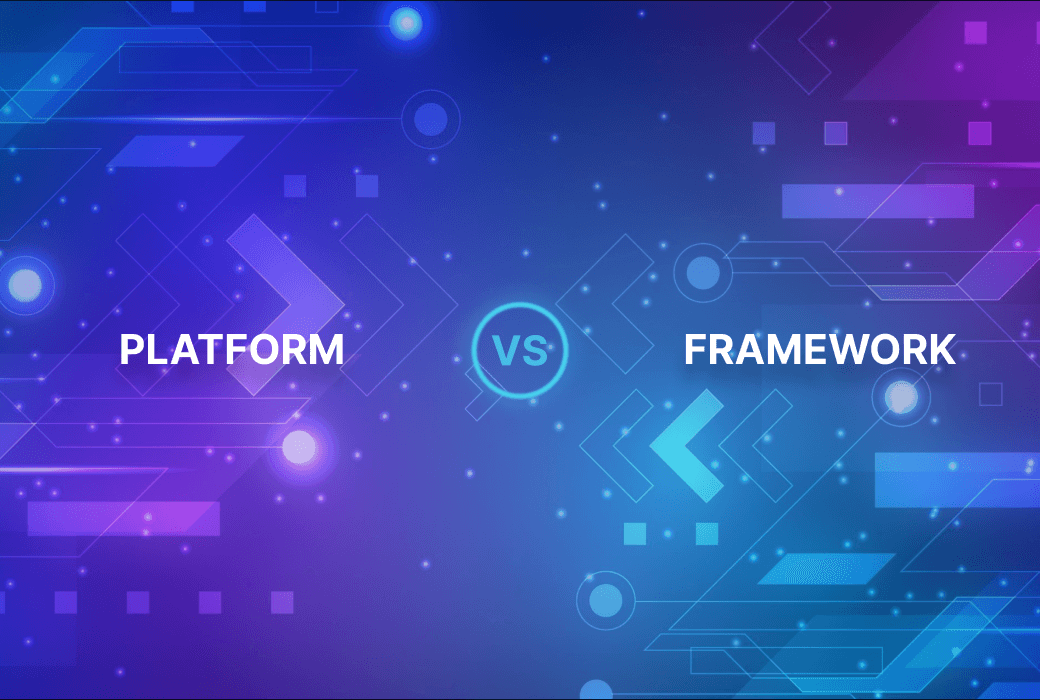The choice of tools impacts the development of software to a great extent in the present world, where the speed of development is critical. With so many tools around, one can easily feel overwhelmed. It is important to understand the differences between the leading tools, such as the platforms, frameworks, and libraries.
Whether you are experienced in development or a novice, it is beneficial to understand the role of every component in your development cycle. This avoids waste of time and helps ensure maximum output.
In this blog, we will tackle these issues in a simpler way and explain the main differences between platform vs framework and where exactly is the place of libraries. In the end, you will be able to understand the tools more, thus enabling you to choose the most appropriate tools for your projects. So, let’s dive into demystifying some of these important technology terms!
Platforms in software development: what are they?
In the realm of software development, a platform is defined as an inclusive system designed for the purposes of development, delivery, and software running. This includes all operating systems, hardware, and software tools that are used by developers to develop applications.
The applications that the platforms support also offer some major functionalities like databases, Application Programming Interfaces (APIs), and even graphical user interfaces to help make the development easier.
Some of the platforms include:
- Cloud Platforms: Platforms that include AWS, Azure, and Google Cloud in facilitating building and hosting applications.
- Mobile Platforms: iOS and Android are the platforms for building applications on mobile devices.
- Web Platforms: Web development platforms such as Content Management Systems (CMS), such as WordPress and Wix, provide pre-existing environments that can be used.
What is a Framework?
A framework refers to an organized setting that incorporates various components, tools, and rules with an aim to assist and normalize the development process. More so, it provides the groundwork where the developers get to create their applications, and with such code libraries and APIs in place, some of the work can be done without having to code it from scratch.
Most of the frameworks are oriented towards a certain function, like web frameworks, and orientate the entire application. They help the developers observe the established standards and thus enhance the processes so that the applications are easier to maintain and expand.
Some Popular Frameworks are:
- Web framework: Most of these for building web applications are Angular, React, and Vue.js.
- Backend Frameworks: Express.js in Node.js, Python has Django, and Ruby on Rails for Ruby.
What is a Library?
A library is a set or collection of ready-made code components that perform specific tasks for the developer, saving them the effort of writing the code from scratch again. Unlike frameworks, libraries do not enforce any particular design or sequence of actions. They provide functions that the programmer can use when required.
Usually, libraries are designed for specific purposes, such as data processing, user interface elements, or working with APIs. Developers are free to apply one or more libraries in their projects, and hence, they have freedom in the organization of the code.
Some Popular Examples:
- Data Manipulation: Some examples include Lodash and D3.js in JavaScript.
- UI Libraries: Examples are jQuery and Bootstrap for styling and interaction.
Key Differences: Platform vs Framework
Distinguishing between platform vs framework is very important for any developer in the software development world. Here’s a breakdown of their key differences:
1. Purpose:
Platform: Platforms furnish all the components to perform the complete life cycle of an application, including infrastructure, services, and tools. This allows developers to focus on a specific feature for a new application.
Framework: Frameworks predefine the process of forming and constructing applications, reducing redundant work and making the practice more predictable and standardized during development.
2. Control:
Platform: When using a platform, a developer inherently operates within its confines, which define certain workflows and integrations.
Framework: A framework provides more freedom to let developers specify the architecture of their application, but it also has some conventions required by the framework.
3. Usage:
Platform: A number of frameworks and libraries can be included in a platform as part of the development environment to provide an end-to-end application development environment.
Framework: A framework is specifically used for building applications, usually requiring knowledge of its conventions to use it appropriately.
4. Integration:
Platform: So platforms are often packages of different tools, libraries, and services for integrating and giving a comprehensive and full-bodied development environment.
Framework: On the other hand, frameworks do not necessarily require additional libraries. They focus on providing an integrated development experience.
5. Learning Curve:
Platform: Platforms typically have a steeper learning curve, as the features and components are much wider-ranging.
Framework: Framework learning curves primarily relate to understanding the specific rule sets and architecture of the chosen framework, which makes them quite different.
Platform vs Framework vs. Library: A Comparative Analysis
To further clarify the distinctions, here’s a comparative analysis:
| Feature | Platform | Framework | Library |
| Overview | A complete environment for developing, deploying, and managing applications. | A structured set of tools and guidelines that facilitate application development. | A collection of reusable code designed to perform specific tasks. |
| Main Function | Provides all necessary resources for the entire application lifecycle, including infrastructure and services. | Simplifies and standardizes development by providing pre-defined ways to build applications. | Offers specific functionalities that developers can utilize as needed. |
| Developer Flexibility | Developers must work within the platform’s constraints and guidelines. | Developers have the freedom to define the application architecture while following framework conventions. | High flexibility: developers can choose when and how to use the library within their projects. |
| Customization | Generally less flexible due to predefined structures; customization options may be limited. | Highly customizable, allowing developers to tailor solutions to meet specific project requirements. | It can be easily swapped or replaced with other libraries, offering high functionality flexibility. |
| Maintenance | It requires regular updates and maintenance as technology evolves and is often managed by the platform provider. | Updates are typically managed by the community or organization behind the framework, requiring less individual maintenance from developers. | Libraries may require updates but are generally maintained by their respective communities, often with minimal impact on user projects. |
When to Choose a Platform, Framework, or Library?
The right choice is mostly based on the scope of your project and the amount of control you want over the development process.
1. Project Size and Scope:
- For large-scale projects that demand a full-scale infrastructure and many services, AWS or Google Cloud Platform is ideal.
- For mid-range projects that focus on a specific type of application, such as web applications, a framework such as Angular or Ruby on Rails makes development easier.
- A library like Lodash or NumPy simplifies code for smaller projects or adds specific functionalities.
2. Developer Expertise:
- If your team is well-versed in the details of managing infrastructure, a platform will empower you to configure and control the whole environment.
- A framework might be better for you if you want a structured, pre-configured way of building an app without worrying about infrastructure.
- A library is a light option if you require custom functions but want complete discretion over how you should arrange and structure your application.
3. Flexibility vs Control:
- Platforms tend to be less flexible but offer all the tools and services the application needs to run.
- Frameworks are middle-tier, guiding developers without locking them in too tightly.
- Libraries give developers the most flexibility; they just let the entire architecture and decision-making be up to the developer.
Final Thoughts
The right project tools can spell the difference between success and failure. Understanding whether you need the wide scope of a platform, the ordered nature of a framework, or the non-linearity of a library will help you make the right technical choice. Make the next project you start easier by weighing what you need and picking the best fit, even if it is a platform, framework, or library.
At VisionX, we have streamlined cross-platform app development on the web, desktop, and mobile with a single codebase. Switch easily between UI frameworks without alteration in core code and accelerate your application creation with our visual development environment. Choose VisionX to help you adapt to changing market needs with simplified development!