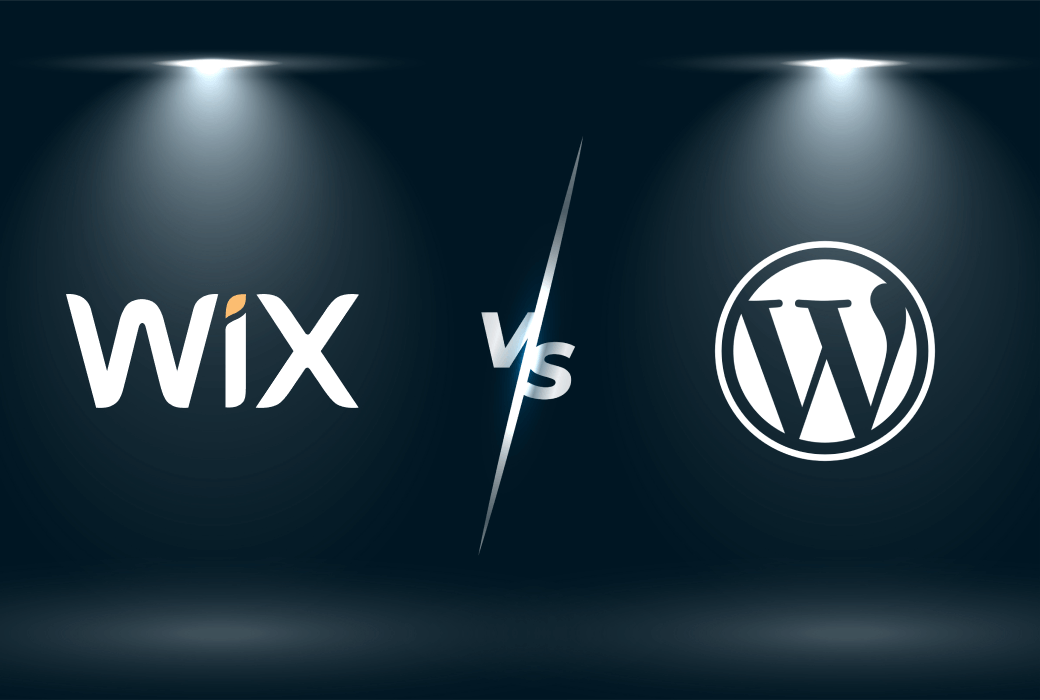Wix and WordPress are considered the two most common alternatives when it comes to site creation. Despite their countless number of features, they serve different users or audiences in this regard.
Wix is a simple website builder that helps you design a website in no time using the drag-and-drop feature, whereas WordPress is a type of versatile CMS offering vast customization for better control over design and functionality.
As we delve into the important highlights, merits, and demerits of each platform, it is crucial that you keep your wants and objectives in mind. Do you wish to start a personal blog or an eCommerce project or maybe present your portfolio? It is imperative to weigh the benefits and pitfalls of Wix and WordPress before linearizing any strategy that you think fits best for your website. In this blog, we’ll analyze the important factors regarding both platforms to help you choose the most suitable one for your needs.
Wix Overview
Wix is an all-in-one website-building platform with excellent features that allow the creation of an extraordinary website without the knowledge of coding. It is essentially famous for its drag-and-drop feature, where users can easily design a website, thus ideal for beginners and small businesses alike.
Key Features:
- Drag-and-Drop Builder: Easy to use, no programming needed.
- Pre-designed Templates: Hundreds of ready-made templates for various fields of work.
- Applicability: Extends additional features like forms, e-commerce, and even booking systems.
- All-in-One Platform: Hosting, domain purchase, and application of SSL security provided.
- Responsive Design: All templates are responsive/mobile-friendly.
WordPress Overview
WordPress is the most well-known CMS, powering over 40% of the world’s websites. It is an open-source solution where users get all the control over a website with infinite custom options.
Key Features:
- Customization Themes: Thousands of free and premium themes.
- Plugins: More than 58,000 plugins are ready for further functionality extension (e.g., SEO tools, e-commerce, or security).
- Flexibility: The platform is very useful not only for simple blogs and portfolio-based websites but also for an enterprise-level web portal.
- Self-Hosting: Using WordPress.org lets you choose your hosting service.
- Open Source: Users can see and modify code so that complete modifications can be done.
Ease of Use
Wix:
It was created with simplicity in mind. Its drag-and-drop interface does not demand any coding skills. You can just pick a template, customize it, and publish it in hours.
WordPress:
This is far more flexible but with a steeper learning curve. A beginner will take time to understand the dashboard and Gutenberg editor. However, once understood and mastered, WordPress can give you endless personalization.
Verdict: As far as the ease of functionality is concerned, then it is evident that Wix has the upper hand, especially for beginners and non-technical users.
Design and Customization
Wix:
Wix also maintains hundreds of pre-designed templates; still, their limitation in this regard is that customization is confined. After you’ve settled on a template, the scope to change templates is limited, and most variations can only be made while sticking within limited developer tools on the website, which makes certain adjustments impossible.
WordPress:
WordPress excels at design and customization. You have thousands of themes, and you can change themes anytime without losing any content. Designs are limitless when it comes to coding knowledge or using certain plugins.
Verdict: With regard to design flexibility and personalization, the winner would be WordPress.
SEO Capabilities
Wix:
Wix has basic built-in SEO tools that allow users to edit meta tags, alt texts, and URL slugs. It is good enough for simple needs but cannot be controlled further.
WordPress:
WordPress offers far more control over your SEO through powerful plugins such as Yoast SEO and RankMath, which provide far more in-depth information, auto-sitemaps, and advanced configurations. This makes WordPress ideal for users who need granular control over SEO.
Verdict: Amongst the two, WordPress is the better one based on its superior SEO capabilities.
E-Commerce Features
Wix:
The software incorporates multiple built-in e-commerce elements like product galleries, payment methods, and shipping options. It is designed for the practical needs of small businesses or ones that are new to e-commerce. However, such advantages have their limits, especially for larger, more advanced stores.
WordPress:
WooCommerce turns WordPress into a robust e-commerce web application that is scalable and customizable. Such features find their uses well in large online stores that require the management of inventory and selling on multiple channels.
Verdict: For small purposes of e-commerce, Wix is good; however, for scalable e-commerce solutions, WordPress with WooCommerce is a better option.
Cost Comparison
Wix:
Wix offers easy, straightforward pricing, which includes hosting, domain registration, SSL, and customer support as part of its subscription plans. Costs begin at about $17 per month for personal sites and increase to as much as $159 for e-commerce plans.
WordPress:
WordPress itself is free, but you have to pay for hosting, domain registration, premium themes, and plugins. Hostings vary greatly in price from providers and sizes; basic plans run around $5-$10 a month.
Verdict: Wix offers much more predictable pricing, but WordPress will eventually prove cheaper depending on the hosting you choose and what exactly your site needs.
Support and Community
Wix:
Wix features customer assistance available 24 hours a day, tutorial sessions, and a help center. This is very helpful to inexperienced users who may require a bit more hand-holding throughout the process.
WordPress:
WordPress has no official support but has vast networks of developers, forums, and other resources, which can be referred to for troubleshooting. Mediation, such as paid support, can also be accessed for hosting services or agencies.
Verdict: The support section helps Wix to be ranked higher than WordPress; however, for experienced users, WordPress has a bigger and more active user community.
Scalability and Flexibility
Wix:
While Wix can be ideal for websites of small and medium size, it can be a victim of its own design as the site expands. The platform has certain limitations in functions and control as compared to WordPress.
WordPress:
WordPress is incredibly extensible, and it grows as the business grows. It does not matter if one needs a regular blog, a membership website, an online shop, or a business portal – everything is possible with WordPress. The versatility is the best of its kind.
Verdict: WordPress is the better choice in terms of scalability and flexibility.
Final Verdict: Which is Better?
Your choice of Wix vs WordPress will be determined by the objectives of your website, your level of technical skills, and the amount of control you need over your site.
- Wix is just the perfect tool for those who require simplicity and speed. It is designed for people without advanced computer knowledge, small-family businesses, or personal ventures where all-in-one features are the priorities. Signing up means immediate access to a drag-and-drop page builder along with a set pricing structure, and it is easy to see how anyone wanting a site in a hurry with no technical know-how or ongoing support needed will be very tempted.
- If the user is more interested in flexibility, customization, and scalability, then they will find WordPress more advantageous. So, if you are planning to expand your website or if you require additional capabilities like e-commerce, SEO, or specialized design elements, then WordPress will give you more force and power. Even though it has a higher learning curve or requires more resources, WordPress can be a fit for any size or genre of website, from a mini blog to a full-blown complex business system.
Ultimately:
- Choose Wix for a hassle-free, smooth setup with little or no necessity of grinding out the steep learning curve.
- Choose WordPress for full flexibility, scalability, and totally limitless possibilities.
This decision will depend on your website’s size, future needs, and how much effort you are willing to put into building and maintaining it.
Wrapping Up
Both Wix and WordPress have pros and cons. As Wix seems pretty easy to use, it is great for beginners, and even someone who is new can deal with it pretty conveniently. However, WordPress is indeed recommended for people who aspire to attain more flexibility and control. So, it depends on what you like and what best suits your requirements in terms of features and customization for your website.
VisionX helps you decide between Wix and WordPress by understanding your specific business objectives and aims. Our AI-driven insights evaluate factors like ease of use, customization, and growth potential. Not sure which platform fits your vision best? Let us guide you to the right choice!