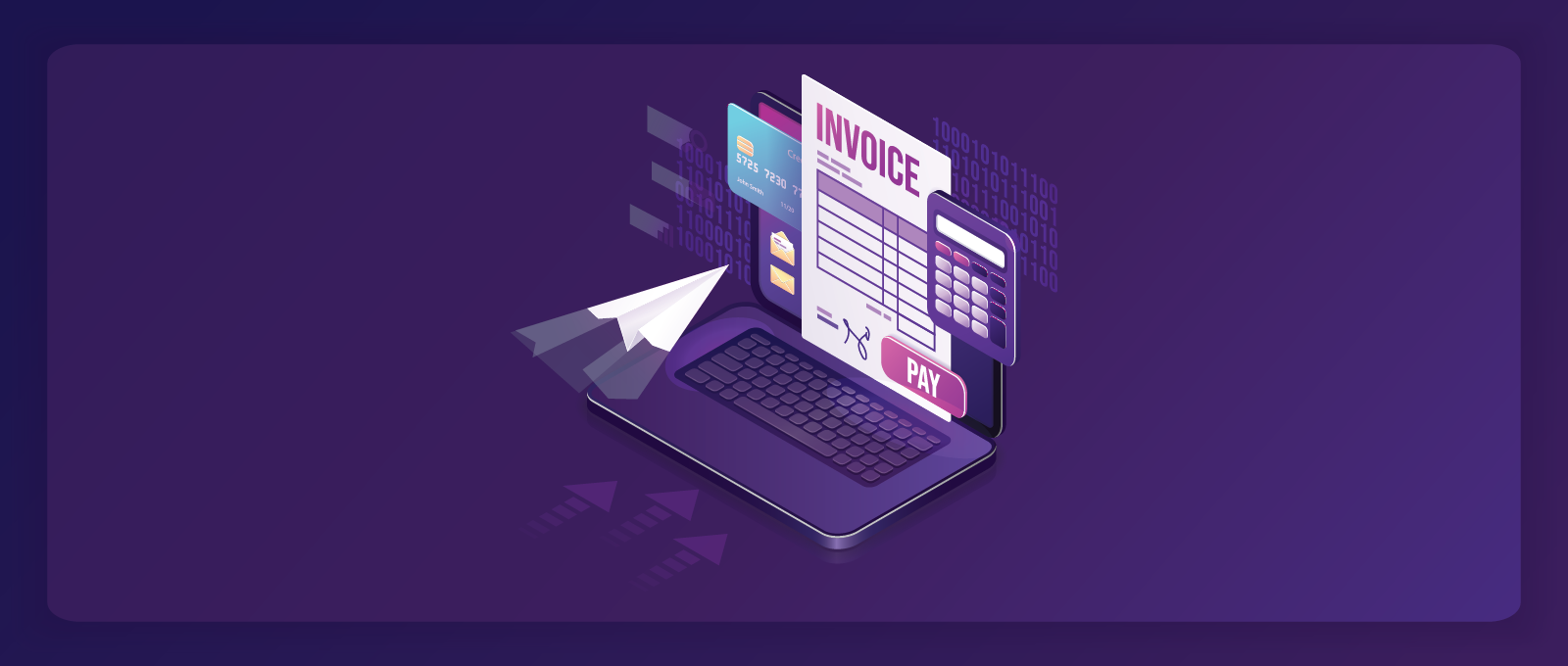In today’s competitive business landscape, establishing and maintaining strong vendor relationships is essentia. From vendor onboarding to timely invoice payments, a flawless experience is expected by both buyers and vendors. To meet these expectations, organizations are turning to automated invoice processing software. By simplifying and streamlining the invoice processing workflow, automate invoice processing ensures efficient and transparent invoice management.
In this blog, we will delve into the world of invoice automation, exploring its numerous benefits and providing insights on how to successfully implement this transformative technology. Escape the time-consuming manual processes and embrace the transformative capabilities of artificial intelligence and machine learning to revolutionize your accounts payable department.
What is Automated Invoice Processing?
Automated invoice processing refers to the use of technology, specifically software applications and algorithms, to streamline and optimize the handling of invoices within an organization. It involves automating various tasks and processes associated with invoice management, such as data extraction, validation, coding, matching, and approval.
In an automated invoice system, invoices are electronically received and processed, eliminating the need for manual data entry and paperwork. Advanced technologies like optical character recognition (OCR) are utilized to extract relevant data from invoices, such as vendor information, invoice number, date, line items, and amounts. The extracted data is then validated against predefined rules and matched with corresponding purchase orders or contracts, ensuring accuracy and compliance.
Automation enables organizations to automate invoice routing and approval workflows, facilitating faster and more efficient processing. Intelligent algorithms can be employed to automatically detect discrepancies, errors, or potential fraud, flagging them for further investigation or review. Additionally, automated invoice processing software often integrates with accounting or enterprise resource planning (ERP) systems, enabling prime integration and data synchronization.
How does Invoice Automation work?
Invoice Automation is a transformative approach that revolutionizes the entire invoice management lifecycle. With automation, the traditional steps are replaced with streamlined and intelligent processes. As soon as an invoice is received, it is promptly scanned and digitized, eliminating the need for manual data entry. The software compares the information on the invoice against stored data, ensuring accuracy and completeness before routing it for approval. Key components of automated invoice processing software include an invoice capture system, invoice validation system, workflow automation tool, and payment processing system.
Compared to the traditional manual method, automatic invoicing works at a much faster pace. By leveraging technology, invoices move swiftly through workflows, drastically reducing processing time. Menial tasks, such as matching prices, purchase orders, and data entry, are effortlessly handled by the automation solution. This allows the accounts payable department to focus on more strategic and value-added activities, optimizing efficiency and productivity.
Invoice Automation Processing software works in the following manner:
- Upon receiving, invoices are quickly scanned from paper format and converted into electronic format.
- The scanned invoices are integrated into the digital accounting system, eliminating the need for laborious manual data entry.
- The software converts the invoice data into a text-searchable document, extracting and mapping relevant fields to be registered into the ERP system.
- Invoices are then automatically routed to the appropriate parties for review and approval, ensuring a streamlined and auditable process.
- Open invoices are automatically routed for approval, while any invoices with incorrect information or discrepancies can be rejected within the system.
- Payments are tracked within the software to ensure invoices are paid in a timely manner, facilitating efficient cash flow management.
Key Advantages of Automated Invoice Processing
Automated invoice processing offers several key advantages that revolutionize the efficiency and accuracy of invoice management. These advantages include:
Time and Cost Savings
Automated invoice processing considerably decreases the time and effort needed to process bills by automating manual processes like data entry and invoice matching. This results in faster turnaround times, improved productivity, and cost savings by minimizing the need for manual labor.
Improved Accuracy
Automatic Invoicing eliminates the risk of human error in data entry and calculations. With intelligent algorithms and validation checks, invoice processing automation software ensures accurate and consistent data, reducing the likelihood of errors and discrepancies.
Enhanced Efficiency
Automated invoice processing streamlines workflows by eliminating manual routing and approval processes. Invoices are automatically routed to the appropriate personnel for review and approval, reducing delays and bottlenecks. This accelerates the entire invoice lifecycle, enabling prompt payment and improved supplier relationships.
Increased Visibility and Control
Invoice processing Automation provides real-time visibility of status, allowing stakeholders to track and monitor invoices at every stage. This transparency enables better control over cash flow management, budgeting, and financial decision-making.
Enhanced Compliance and Auditability
Automated systems enable adherence to regulatory and compliance requirements by enforcing consistent processes and data validation. Invoice processing software maintains a comprehensive audit trail, capturing all actions taken on each invoice, which aids in compliance audits and dispute resolution.
Elimination of Paper-based Processes
Invoice processing automation reduces reliance on paper invoices, enabling organizations to move towards a paperless environment. This not only reduces storage and printing costs but also supports sustainability initiatives by minimizing environmental impact.
Integration with Accounting Systems
Automated invoice processing software seamlessly integrates with accounting or ERP systems, ensuring synchronized data and eliminating the need for manual data entry. This integration enhances data accuracy, minimizes duplicate entries, and improves financial reporting capabilities.
Steps to Implement an Automated Invoice Processing System
Implementing an automated invoice processing system involves several key steps to ensure a smooth and successful transition. Here is a step-by-step guide to help you implement an automated invoice processing system:
Assess Your Current Process
Begin by evaluating your existing invoice processing workflow. Identify pain points, bottlenecks, and areas that can be improved through automation. Determine specific goals and objectives you want to achieve with the implementation.
Define Requirements
Clearly outline your requirements for the automated invoice processing system. Consider factors such as scalability, integration capabilities with existing systems, security, reporting functionalities, and any specific needs unique to your organization.
Research and Select an Automation Solution
Explore various automated invoice processing software options available in the market. Evaluate their features, functionality, ease of use, and compatibility with your existing systems. Request demos and consider engaging with vendors to get a better understanding of their solutions.
Plan and Prepare
Create a detailed implementation plan that includes timelines, resource allocation, and key milestones. Identify the team responsible for the implementation and ensure they have the necessary training and support. Prepare the necessary infrastructure, such as hardware, software, and network requirements, to support the automated system.
Data Migration and Integration
Determine how existing invoice data will be migrated to the new system. Ensure a smooth transition by mapping and importing relevant data accurately. Establish integration points with other systems, such as accounting or ERP systems, to ensure seamless data flow.
Customize and Configure
Configure the automated invoice processing software based on your specific requirements. Set up workflows, approval hierarchies, and business rules to align with your organization’s processes. Customize the software to match your branding and desired user interface.
Test and Validate
Conduct thorough testing of the automated system to ensure its functionality and accuracy. Test various scenarios, including data validation, routing, and reporting, to identify and resolve any potential issues. Validate the system against your predefined requirements to ensure it meets your expectations.
Training and Adoption
Provide comprehensive training to the users who will be working with the automated invoice processing system. Ensure they understand the functionalities, processes, and best practices associated with the software. Encourage user adoption by highlighting the benefits and demonstrating how the system improves their workflow.
Monitor and Fine-tune
Once the system is live, continuously monitor its performance, user feedback, and key metrics. Identify areas for improvement and fine-tune the system accordingly. Regularly update the software to take advantage of new features and enhancements provided by the vendor.
Evaluate and Improve
Conduct periodic evaluations of the automated invoice processing system to assess its effectiveness and ROI. Analyze key performance indicators, such as processing time, accuracy, and cost savings. Identify opportunities for further improvement and optimization to maximize the system’s benefits.
Tools for Invoice Process Automation
When it comes to invoice process automation, there are several tools available that can streamline and optimize your accounts payable workflow. Here are some popular tools used for invoice process automation:
- OCR (Optical Character Recognition) Software: OCR software converts scanned or printed invoices into digital, searchable text. It automatically extracts relevant information from invoices, such as vendor details, invoice numbers, dates, line items, and amounts. This technology is crucial for accurate data capture in the automated invoice processing workflow.
- Invoice Capture and Data Extraction Tools:These tools specialize in capturing invoice data from various sources, such as paper invoices, PDFs, and email attachments. They use advanced algorithms and AI-powered data extraction techniques to extract key information from invoices and convert it into structured data for further processing.
- Invoice Validation and Verification Software: These tools validate invoice data against predefined rules and business logic to ensure accuracy and compliance. They check for errors, discrepancies, and missing information in invoices, such as matching invoice line items with corresponding purchase orders or contracts.
- Workflow Automation Platforms: Workflow automation tools enable the design and automation of end-to-end invoice approval and routing workflows. They allow organizations to define rules, approval hierarchies, and automated actions based on specific criteria, such as invoice amounts or vendor categories. These platforms ensure streamlined and efficient invoice processing, eliminating manual intervention and reducing processing time.
- Integration with Accounting/ERP Systems: Integration tools facilitate seamless integration between the automated invoice processing system and the organization’s accounting or ERP systems. They enable data synchronization, eliminating the need for manual data entry and ensuring accurate and up-to-date financial records.
- Reporting and Analytics Solutions: Reporting and analytics tools provide insights into key metrics related to the invoice processing workflow. They generate reports on invoice processing times, exception rates, payment statuses, and other relevant data. This information helps identify bottlenecks, measure performance, and make data-driven decisions for process optimization.
- Payment Processing Systems: Payment processing tools integrate with the automated invoice processing system to track and manage invoice payments. They facilitate payment approval, initiate payment transfers, and provide visibility into payment statuses, ensuring timely and accurate payment processing.
These tools, when combined and integrated effectively, can create a comprehensive invoice process automation solution that streamlines operations, improves accuracy, enhances compliance, and drives efficiency in the accounts payable department. Organizations can select the tools that best align with their specific requirements and integrate them into a cohesive automated invoice processing workflow.
Conclusion
In conclusion, implementing an automated invoice processing system offers a multitude of benefits for organizations seeking to streamline their accounts payable operations. By leveraging advanced technologies such as OCR, data extraction tools, workflow automation platforms, and integration with accounting systems, businesses can significantly reduce manual efforts, improve accuracy, and accelerate the invoice processing cycle.
By embracing invoice process automation, businesses can streamline their accounts payable functions, enhance efficiency, improve vendor relationships, and achieve significant time and cost savings. Embracing these advanced tools and technologies represents a progressive step towards a more streamlined, accurate, and efficient invoice processing workflow.