Effective accounts payable processes have the power to either make or break a business. When invoices pile up, manual processing slows down payments, increases errors, and strains vendor relationships. This inability to perform manual tasks leads to lost invoices, longer approval cycles, and increasing costs. The solution? Invoice automation software.
That’s why many AP teams use automated invoice processing software. As businesses look for smarter and quicker ways to process invoices, the automation trend is expected to grow further in 2025. According to industry research, 75% of accounts payable teams intend to implement and increase invoice automation this year.
In this article, I will outline the best invoice automation software, help you decide what to look for, and offer advice on how to pick the best option for AP needs. But before we get started, let’s take a quick look at the invoice automation software market.
The Invoice Automation Software Market Overview
The rapid growth of the global invoice automation software market is largely fueled by a growing need among companies to streamline and improve their financial operations. Organizations of all sorts are gradually realizing how reducing manual processes can help them save time from errors and ensure compliance.
With projections indicating substantial growth in the near future, the market for invoice processing automation software appears to have a very bright future. The development of cloud-based solutions, AI, and machine learning is primarily responsible for this surge.
- The current valuation of the worldwide invoice automation software as of 2023 is around $2.78 billion. Experts predict that between 2025 and 2032, the CAGR will be a strong 14.2%.
- It is hardly surprising that more than 90% of companies intend to automate invoices by 2026. The objective is to improve operational efficiency and lower processing costs.
- Studies have shown that companies utilizing invoice automation experience an impressive 80% decrease in processing errors and a 50% reduction in processing time.
What is Invoice Automation Software?
Invoice automation software is a digital tool designed to automate and simplify the end-to-end process of handling accounts payable invoices. It automates data capture, validation, approval processes, and payment processing.
This invoice management tool uses technologies like Optical Character Recognition (OCR), AI, and Machine learning to reduce errors and save time.
Here’s how it helps;
- All that tedious data entering by hand? Gone, as manual input is replaced by smart data capture.
- Authorizations for invoices? Automated, as approvals are routed instantly based on rules.
- What’s the best part? It integrates easily with your accounting program.
AP teams can increase their financial accuracy, reduce expenses, and save time by implementing invoice processing systems. It’s similar to having your very own personal assistant for billing.
Challenges Faced by Traditional AP Process
Manual data entry consumes time and is prone to errors. AP teams spend hours manually processing paper invoices and entering data into systems. This causes delays and incorrect payments. Errors can lead to late fees, duplicate payments, or even fraud.
Slow approval cycles adversely affect cash flow, making it difficult to pay bills on time and damaging supplier trust. Such problems indicate why manual approaches are no longer sufficient.
Why Account Payable Teams Need Invoice Automation Software?
If you’re still manually processing invoices, chances are you’re facing recurring errors, delays, and high costs. In fact, almost 39% of invoices processed manually have errors, and each can cost you up to $15.
By adopting invoice processing automation software, you can save up to 80% of processing costs, lower the error rate to 1.6%, and prevent duplicate payments. You’ll also see a drop in exception rates, bringing them down from an average of 20.7% to around 11%.
Your AP team can work more efficiently and precisely by automating invoice processing. You’ll avoid late fees, stay on top of payment cycles, and approve invoices more quickly. Moreover, you’ll be in a better position to benefit from early payment reductions while maintaining a positive cash flow and solid vendor relationships.
How Invoice Automation Software Works
By managing repetitive activities and guaranteeing accuracy, invoice automation software streamlines and speeds up the AP invoice automation process. Here’s a breakdown:
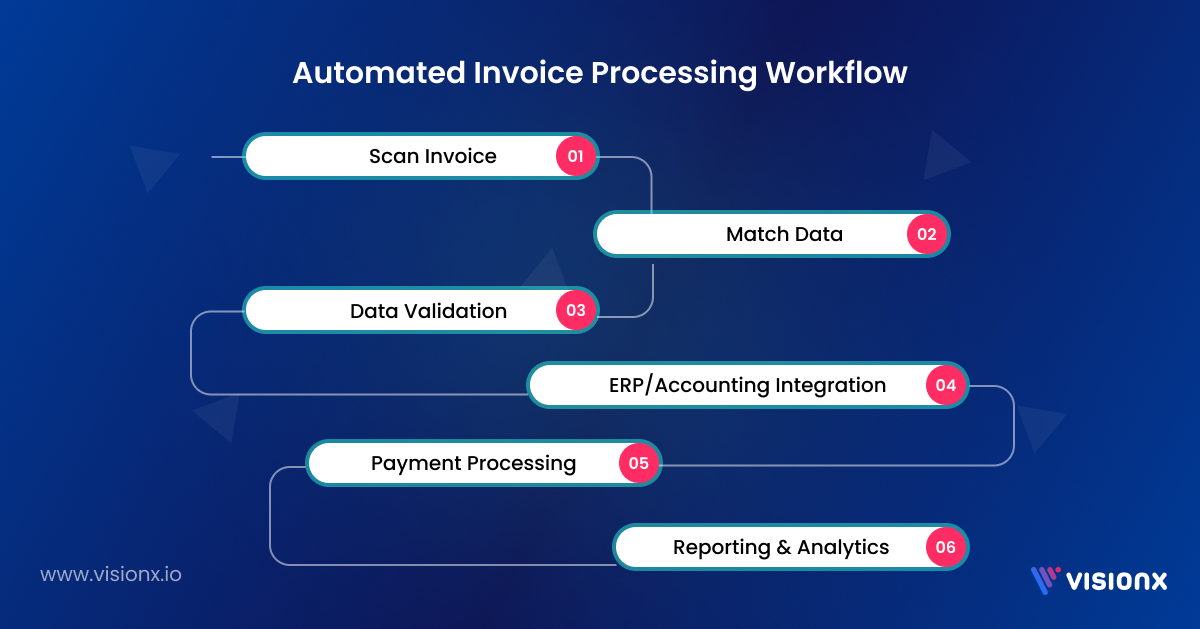
1. Invoice Capture:
- How it works: The software reviews and extracts data from invoices, whether they are submitted on paper, via email, or as a PDF, using OCR technology.
- Key Action: Important information such as the invoice number, vendor details, amount, and due dates, are immediately recorded by AI invoice processing software.
2. Data Validation and Matching:
- How it works: The system double-checks the extracted invoice data against POs and contracts to make sure everything matches up.
- Key Action: AI and machine learning algorithms flag any discrepancies for human review.
3. Approval Workflow Automation:
- How it works: Invoices are automatically transferred to the right people grounded on certain rules, similar to which department they’re for, how important they are, or who the seller is.
- Key Action: It can handle multiple levels of approval processes, ensuring compliance with company policies.
4. Integration with ERP and Accounting Systems:
- How it works: The software syncs up invoice data with the big accounting and ERP systems like QuickBooks, SAP, and Oracle without a hitch.
- Key Action: All your financial systems stay up to date in real time, making reporting a breeze.
5. Automated Payment Processing:
- How it works: The system handles payments automatically once all invoices have been accepted and matched.
- Key Action: It can manage many payment methods, including digital wallets, wire transfers, and ACH transactions.
6. Audit and Compliance Tracking:
- How it works: All your invoices and transaction records are stored in one central spot that’s easy to search through.
- Key Action: This feature gives you instant audit trails and generates important compliance reports for regulatory requirements like a champ.
Benefits of Automated Invoice Processing
Here’s how invoice processing automation software can genuinely transform your AP automation:
1. Faster Approvals:
One of the benefits of accounts payable invoice automation is that it accelerates the approval process. You don’t have to run people down anymore because it all goes through the system automatically. This invoice automation solution allows you to concentrate on meaningful work rather than tracking paperwork.
2. Fewer Mistakes:
Manual input provides too much leeway for human error, and it only takes a single mistake to result in delays or misunderstandings. Invoice automation keeps it tidy and uniform right out of the gate. You’ll have confidence that your data is correct each time.
3. Reduced Costs:
Automating your invoice processing saves you money by eliminating redundant tasks and diminishing manual labor. The time and resources you release can be utilized where they truly matter.
4. Increased Visibility:
Everything is happening under one roof, so it’s simpler to see what invoices are outstanding and due and what’s been completed. You always have a clear understanding of where things are without having to sift through spreadsheets or emails.
Key Features to Look for in Invoice Automation Software
When choosing the best invoice automation software, you need to look for certain key features:
- OCR: It automatically extracts data from invoices and reduces manual entry.
- AI and ML: Learn from past transactions to build accuracy in the data and make the work more efficient.
- Integration with popular accounting and ERP applications: Make sure the software can integrate seamlessly with software like SAP, Oracle, and QuickBooks.
- Custom Workflow Automation: This allows organizations to define rules for routing, exception handling, and approvals.
- Real-time reporting and analytics: Offers data on how invoices are being processed and how cash flow can be optimized.
- Cloud-based Access: Ensures secure data storage and remote accessibility.
Top 7 Invoice Automation Software Solutions
If you’re ready to automate your AP processes, here are the top invoice automation solutions;
| Software | Overview | Key Features | Pros | Best For |
| VisionX | A leading AI development company that provides invoice automation solutions. | – Advanced OCR for data extraction
– Seamless ERP integration (e.g., QuickBooks, SAP) – Real-time analytics |
• Highly customizable
• Strong data-annotation support |
Businesses seeking robust AI-driven automation. |
| SAP Concur | A comprehensive invoice processing automation software with global compliance support. | – AI-powered invoice matching
– Mobile-friendly approvals – Global compliance tools |
•Enterprise-grade security
• Proven global footprint |
Enterprises needing scalable, global solutions. |
| Tipalti | Specializes in global payments, invoice approvals, and compliance checks. | – Multi-currency and language support
– Automated tax compliance – Supplier self-service portal |
• Excellent global payout network
• Automated tax handling |
Multinational businesses with complex payments. |
| Stampli | Focuses on vendor collaboration and centralized invoice communication. | – AI-powered invoice tracking
– Real-time collaboration tools – Easy ERP integration |
• Intuitive UI
• Fast vendor response times |
Companies prioritizing vendor communication. |
| AvidXchange | A user-friendly invoice automation software solution for mid-sized businesses. | – Automated approval workflows
– Customizable reporting – Strong AP automation focus |
• Easy to deploy
• Strong mid-market focus |
Mid-sized businesses seeking affordable solutions. |
| Bill.com | Simplifies invoice automation with AI-powered data extraction and accounting sync. | – AI-driven invoice capture
– Two-way sync with accounting software – Mobile app for approvals |
• Very flexible
• Affordable pricing tiers |
Small to mid-sized businesses need flexibility. |
| QuickBooks | A popular accounting platform with built-in invoice automation features for small businesses. | – Automated invoice creation and tracking
– Integration with bank feeds – Recurring billing support |
• All-in-one accounting suite
• Familiar UI |
Small businesses that want built-in automation within a full-featured accounting platform. |
From Planning to Launch: Implementing Invoice Automation Software
Here’s the criteria for choosing the top invoice automation software for accounts payable automation;
Evaluate Business Needs: List the issues with your present invoice processing procedure and specify your automation objectives.
Selecting the Proper Software: Choose an invoice automation software solution based on your industry, integration requirements, and company size.
Engage Stakeholders: For a seamless transition, including senior management, IT departments, and finance teams.
Test and Customize: To improve processes, fix problems, guarantee system compatibility, and conduct pilot testing.
Train Staff: To assist staff in effectively utilizing the new system, give them practical training.
Monitor and Optimize: Monitor key performance indicators, including processing time, error rates, and savings, to develop the ongoing refining process of automation.
How VisionX Can Help You Automate Your Invoicing Process
VisionX is changing the invoice automation terrain with an invoice OCR API meant for AP teams. By harnessing the potential of artificial intelligence, machine learning, and cloud technology, VisionX streamlines the entire invoice processing experience and integrates smoothly with existing financial systems.
What VisionX Brings to the Table:
- AI-Powered Data Extraction: VisionX precisely extracts invoice data without requiring human input by utilizing state-of-the-art OCR and AI technologies.
- Automated Approval Procedures: Customized workflows guarantee that bills reach the appropriate parties for prompt approval.
- Effortless ERP Sync: VisionX is compatible with popular ERP and accounting systems like SAP, QuickBooks, and Oracle.
- Instant Insights: Real-time analytics enable businesses to make well-informed decisions based on a clear view of their financial transactions.
- Top-Notch Security: VisionX protects your data with a safe cloud-based platform.
Because of processing time and cost reductions with an associated decrease in error rates, VisionX clients are able to generate large amounts of savings. Clients report a reduction of 40% in invoice-related errors when using VisionX’s invoice solution and a 60% increase in efficiency.
Conclusion
Considering incorporating invoice automation software into business operations? It’s evolutionary. It transforms bill management, makes work more efficient, reduces costs, and facilitates compliance. The right invoice automation software is key to building efficiency and the seamless running of financial processes. Switch when the time comes, adopting best practices for a seamless transition and ongoing success.
Are you prepared to advance your invoicing procedure? Start automating now by looking at the top solutions for invoice processing automation software.
FAQs
An invoice processing automation uses software that extracts data from invoices and simplifies the accounts payable processing operations. This minimizes errors, manual processing, and enhances productivity and efficiency.
Typically, it costs between 0.12$ per invoice, as compared to 10-15$ if done manually. However, the cost depends on the vendor and the specific features of the solution you choose.
Yes, you can definitely automate your accounts payable with software that does everything from data capture to making payments. From receipt and coding to approval, payment, and reconciliation, AP automation seeks to optimize the complete invoice-to-payment cycle.
Some of the top AP automation software currently are VisionX, SAP Concur, Tipalti, Stampli, AvidXchange, Bill.com, and QuickBooks. You just have to pick the best one for your business needs.
To get started with accounts payable automation software, figure out what you need, choose the right software, train your team, and make sure that it’s all set up with your existing systems. What is invoice processing automation?
How much does AP Automation cost per invoice?
Can you automate accounts payable?
What is the best AP automation software?
How do I implement these accounts payable automation solutions?


