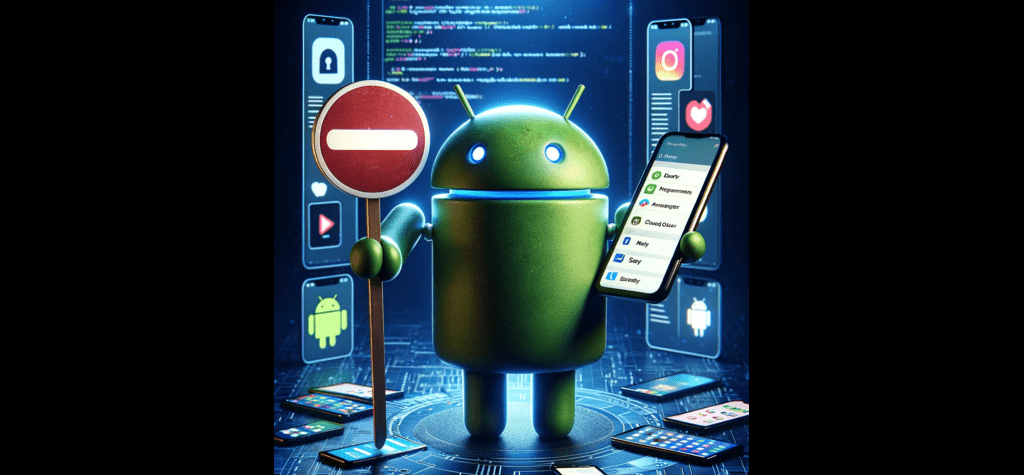Android devices are like a trusted friend, connecting users to knowledge and fun. However, they can sometimes be slow due to background apps, which are sneaky and can make the device slower than expected.
You might not notice them, but they cause your device to slow down, apps to freeze at the worst times, and your battery to disappear in the blink of an eye. It’s a common issue for many Android users. App killers for Android are digital heroes that remove problematic apps and enhance device performance and user experience. They solve the mess caused by troublesome apps, making them dependable allies in the digital world.
Explore the application killer for Android to improve your experience by addressing slowdowns, unresponsiveness, and fast battery drain. Learn about their workings, best options, and practical usage for a smoother and more efficient Android app development experience.
What are App Killers?
App killers are Android applications that forcefully close running apps and background processes, providing a manual way to end active tasks. They give you control over your device’s performance but use them carefully.
Primary Purpose:
App killers are meant to make your device work better by stopping apps and processes that use up memory and CPU. This can improve performance, save battery, and fix problems like slowdowns and unresponsiveness.
Benefits of App Killers For Android
The use of app killers for Android offers numerous benefits.
Faster Performance:
App killers can speed up your Android by closing apps that use up resources, making your device more responsive.
Longer Battery Life:
By stopping background processes, app killers reduce battery usage, extending the time between charges.
Resource Control:
They help manage your device’s resources, preventing slowdowns caused by resource-hungry apps.
Lower Data Usage:
App killers can save mobile data by stopping apps running in the background.
App Management:
They help close unresponsive or troublesome apps, maintaining your device’s regular operation.
Spotting Problematic Apps:
App killers identify apps that frequently cause issues so that you can troubleshoot or uninstall them.
Customization:
Some app killers offer extra features like safelisting or scheduling, allowing you to fine-tune the app-killing process.
Best App Killers for Android
The best app killer for Android depends on individual preferences and needs. Several popular and well-regarded app killers are available, but effectiveness may vary based on the device and Android version.
Tasker
Tasker is an Android app that helps you automate tasks. You can create custom automation rules that make your device do things automatically when certain conditions are met. It’s a powerful tool for personalizing your Android experience.
Greenify
Greenify is the best application killer for Android that makes your device work better and last longer on one charge. It does this by detecting background apps and processes and putting them to sleep. This saves battery and improves performance, and it’s a popular choice for people who want to make their Android experience smoother.
CCleaner
CCleaner for Android is an app that cleans your device, eliminating unnecessary files to free up space and make your device work better. It can also help manage running apps so you can stop those using too many resources. It’s a handy tool for improving your Android’s performance and keeping it in good shape.
Naptime
Naptime is one the interesting app killers for Android that helps your device’s battery last longer. It stops background tasks when your device is not in use. It’s like a power nap for your device, making it perfect for users who want to save battery power. It’s all about managing energy efficiently.
SD Maid
SD Maid is an Android app that cleans your device by removing unnecessary files, like caches and temporary files. It also helps manage your apps, letting you “freeze” or “reset” them, improving your device’s performance. It’s a handy tool for keeping your Android device clean and optimized.
When to Use App Killers for Android?
We all want our devices to run smoothly and last longer on a single charge. But sometimes, our apps misbehave, drain our batteries, and slow things down. That’s when the “app killer” comes to the rescue.
Stopping Misbehaving Apps
- When apps freeze or crash often, app killers can help by making them work properly again.
- If your device is freezing or lagging, app killers can close background apps causing the problem and make your device run smoother.
Reducing Background Battery Drain
- If you don’t want apps running in the background and draining your battery, use app killers to stop them.
- App killers can also make your phone’s battery last longer, handy when you need it to work longer on a busy day.
Managing Rogue Apps
- If you see some apps running all the time in the background and using up your device’s resources, app killers can help stop them.
- If certain apps use too many resources and cause problems, app killers can fix that.
Diagnosing Issues
App killers can find apps that often cause issues or use too many resources, and then you can decide what to do with them. You might uninstall those apps or try to fix any problems they have, which will make your device work better.
When Not to Use App Killers for Android?
In the world of Android, we all want our devices to work better and last longer on a single charge. But sometimes, using “app killers for Android” is not the solution. It’s important to know when not to use these apps, just as much as when to use them.
Android’s Built-in Memory Management
Android already handles your device’s memory and resources, so you usually don’t need third-party app killers for everyday memory management.
Task Killer Overuse
Overusing application killer for Android can lead to issues such as faster battery drain, device slowdown, and app instability. Accidentally stopping required system processes can disturb your device’s regular operation.
Recent Android Versions
Google’s Android 10 and later versions have enhanced memory and battery management, making third-party app killers less relevant. They introduced features like adaptive battery and adaptive brightness for improved device performance.
App Restart
Shutting down an app might make it start up again, using more resources and draining the battery. So, using app killers can make things worse in these situations.
Selective Troubleshooting
Instead of app killers, it’s often better to fix troublesome apps individually or get help from your device’s maker or support.
Minimal Interference
When handling apps, it’s often best to keep things simple. Only interfere with your device’s processes when it’s needed to maintain stability and good performance.
Remember that using app killers for Android too often isn’t good. Use them only when needed, and consider the built-in Android features and improvements in recent versions before using third-party apps.
How to Make the Most Out of Application Killer for Android?
To make the most of app killers on your Android device, follow these steps:
Identify Resource-Hungry Apps:
Find out which apps are using many resources and causing problems. Use tools like GSam Battery Monitor to identify them.
Focus on Problem Apps:
Instead of closing all apps, target the issues causing unresponsiveness or high battery usage.
Whitelist Important Apps:
Some app killers let you choose which apps to protect. This ensures essential apps aren’t closed accidentally.
Schedule App Killing:
Some app killers allow you to set schedules for automatic app closing, which can help optimize your device’s performance.
Monitor Results:
Watch your device’s performance after using app killers. If you see improvements, keep using them; if not, reconsider.
Explore Built-In Android Features:
Android has features like Adaptive Battery and Adaptive Brightness that can help without additional app killers.
Keep Apps Updated:
Make sure both your apps and the app killer are up to date. Updates can improve performance.
Limit Background Processes:
Reduce the number of background processes in your device’s settings to prevent apps from running excessively.
Seek Alternatives:
If you have ongoing performance issues, try solutions like resetting your device, clearing the cache, or getting help from the manufacturer.
Use App Killers Wisely:
App killers for Android are not a comprehensive solution and should be used cautiously, as they can potentially cause issues.
Following these steps, you can make application killer for Android work for you, improving performance and battery life while avoiding common pitfalls. It’s all about finding the right balance between optimization and responsible use.
Ending
App killers are vital for Android devices, ensuring smooth performance, preserving battery life, and identifying problematic apps. However, overusing them can lead to issues like faster battery drain and instability, so use them judiciously for a seamless experience.
Android offers enhanced memory and battery management features like Adaptive Battery and Adaptive Brightness. Pay attention to these built-in options or alternative solutions such as device reset or seeking help from the manufacturer. VisionX, a leading tech company, specializes in optimizing Android performance management and tailoring solutions to your needs.
As you navigate the dynamic Android ecosystem, use app killers for Android wisely while respecting their limitations. Your Android journey is more than just a device; it’s about envisioning a better digital world.