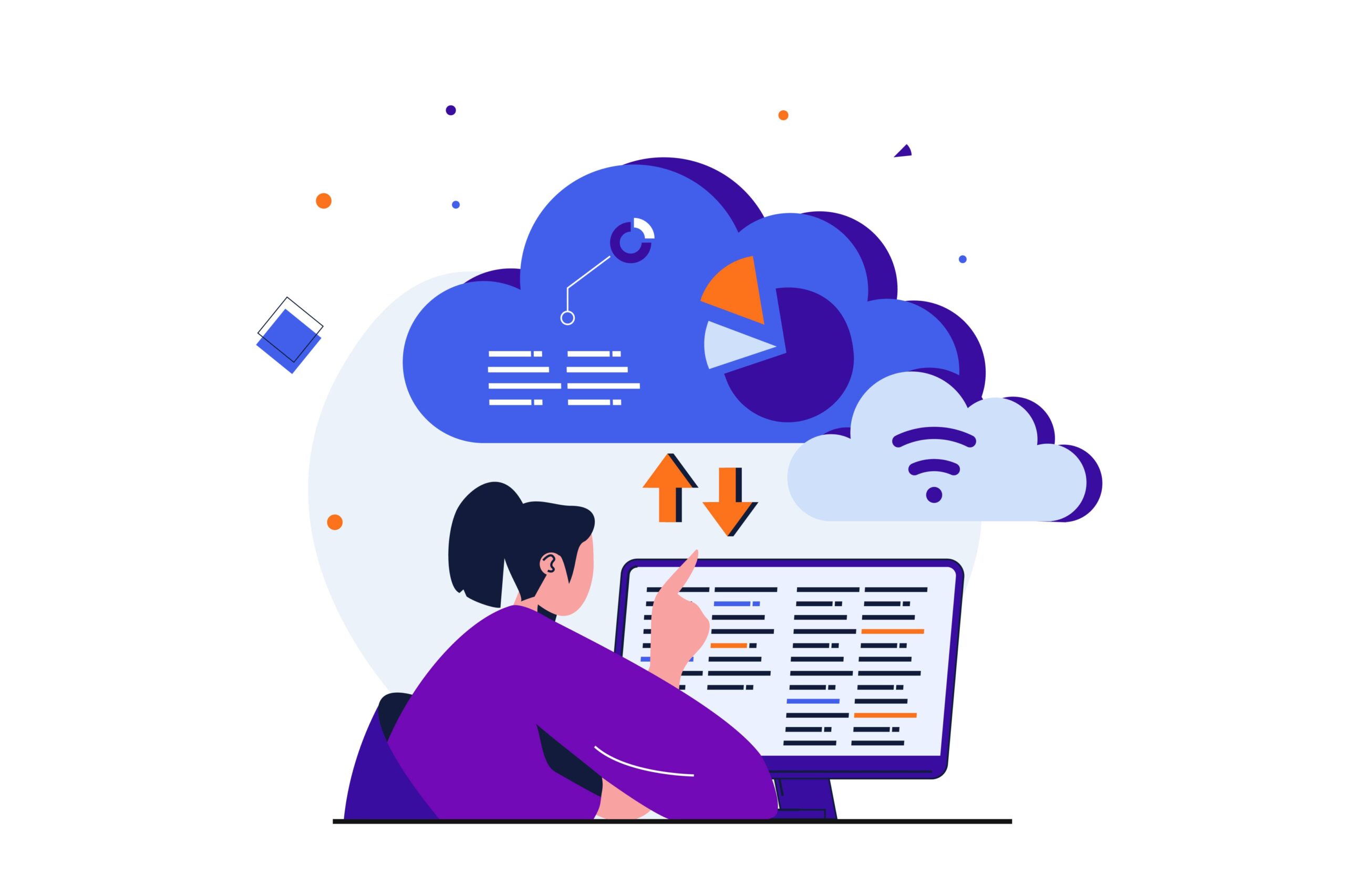What is Cloud Migration?
Transferring digital assets from on-premises infrastructure to cloud computing, including data, apps, and other business elements, is known as cloud migration. Cloud migration can involve moving to a public, private, or hybrid cloud environment. It may lead to lower expenses, improved security, and higher performance. A proper cloud migration strategy can realize all these benefits.
Why is it Important?
- Cost Efficiency: Reducing or eliminating physical hardware needs can significantly lower operational costs.
- Scalability: Cloud environments can easily scale up or down based on demand.
- Performance: Cloud providers often offer better performance and reliability than traditional on-premises setups.
- Security: Leading cloud providers invest heavily in security measures and compliance certifications.
- Accessibility: Cloud services can be accessed from anywhere, facilitating remote work and global collaboration.
Steps Involved in Cloud Migration
A well-planned cloud migration strategy is essential for a successful transition. Here are key components to consider:
1. Assessment
Before initiating the migration, thoroughly assess your current IT infrastructure. Identify the applications and data that need to be migrated and evaluate their dependencies, performance requirements, and compliance considerations.
2. Define Goals
Clearly define your objectives for moving to the cloud. Common goals include cost savings, improved scalability, enhanced security, and better performance. Having clear goals will guide your strategy and help measure success.
3. Choose the Right Cloud Model
Decide whether a public, private, or hybrid cloud model suits your needs. Public clouds offer scalability and cost-efficiency, while private clouds provide more control and security. Hybrid clouds combine the best of both worlds.
4. Select a Cloud Provider
Choose a cloud service provider that aligns with your goals and requirements. Consider factors such as pricing, performance, security, and compliance. Leading providers include AWS, Microsoft Azure, and Google Cloud Platform.
5. Plan the Migration
Develop a detailed migration plan that outlines the steps, timeline, and resources required. Consider whether a phased approach (moving applications and data in stages) or a big-bang approach (migrating everything simultaneously) is best for your organization.
6. Prepare Your Team
Ensure that your IT team is prepared for the migration. Provide training on the new cloud environment and involve key stakeholders in planning to ensure a smooth transition.
Cloud Data Migration
Data migration is a critical component of cloud migration. It involves transferring data from on-premises storage to cloud storage. Here are the key steps:
1. Data Assessment
Evaluate your data to determine what needs to be migrated. Identify sensitive data that requires special handling and compliance considerations.
2. Data Cleaning
Clean your data to remove duplicates, outdated information, and errors. This will ensure that only relevant and accurate data is migrated.
3. Data Mapping
Map your data to the new cloud environment. This involves defining how data will be organized and structured in the cloud to ensure compatibility with cloud applications.
4. Data Transfer
Transfer your data to the cloud using tools provided by your cloud service provider. This can involve uploading data to cloud storage services or using data migration tools to automate the process.
5. Data Validation
After migration, validate the data to ensure it has been transferred accurately and completely. Check for any discrepancies or errors and resolve them promptly.
Cloud Migration Strategies
Several strategies can be employed for cloud migration, each with advantages and considerations. Here are some common strategies:
1. Rehosting (Lift-and-Shift)
Rehosting involves moving applications to the cloud with minimal changes. This quick and cost-effective strategy makes it ideal for difficult-to-modify legacy applications. However, it may not fully leverage cloud-native features.
2. Replatforming
Replatforming involves optimizing applications to take advantage of cloud benefits without completely redesigning them. This strategy strikes a balance between rehosting and refactoring.
3. Refactoring (Re-Architecting)
Refactoring involves redesigning applications to be cloud-native. This strategy offers the greatest performance, scalability, and cost-efficiency benefits but requires significant time and resources.
4. Repurchasing
Repurchasing involves moving from a traditional application to a cloud-based solution, from a custom CRM to a SaaS CRM like Salesforce. This strategy can be quick and cost-effective but may involve changes in functionality.
5. Retiring
Retiring involves decommissioning applications that are no longer needed. This strategy helps reduce costs and complexity by eliminating redundant or outdated systems.
6. Retaining
Retaining involves keeping certain applications on-premises due to compliance, latency, or other considerations. This strategy is often used in a hybrid cloud approach.
Moving Applications to the Cloud
Moving applications to the cloud involves several steps to ensure a smooth transition and optimal performance in the new environment:
1. Application Inventory
Create an inventory of all applications and their dependencies. This will help identify which applications can be migrated and in what order.
2. Application Prioritization
Prioritize applications based on their complexity, importance, and readiness for migration. Start with less complex and less critical applications to build confidence and experience.
3. Application Assessment
Assess each application for cloud compatibility. Identify any changes or optimizations needed to ensure they perform well in the cloud environment.
4. Pilot Testing
Perform pilot testing with a few selected applications to validate the migration process. This will help identify potential issues and allow for adjustments before full-scale migration.
5. Migration Execution
Execute the migration according to your plan. Use automation tools to streamline the process and minimize downtime.
6. Post-Migration Validation
After migration, validate the applications to ensure they function correctly and meet performance expectations. Monitor for any issues and resolve them promptly.
Cloud Migration Tools
There are several tools available to assist with cloud migration. These tools can automate and streamline various aspects of the migration process:
1. AWS Migration Hub
AWS Migration Hub provides a single location to track the progress of application migrations across multiple AWS and partner solutions.
2. Azure Migrate
Azure Migrate helps discover, assess, and migrate on-premises applications, data, and infrastructure to Microsoft Azure.
3. Google Cloud Migration Tools
Google Cloud offers tools, including Migrate for Compute Engine and Transfer Appliance, to facilitate data migration and applications to Google Cloud.
4. CloudEndure
CloudEndure, an AWS company, offers disaster recovery, continuous backup, and live migration solutions to simplify and automate the migration process.
5. Carbonite Migrate
Carbonite Migrate provides a comprehensive migration solution that allows businesses to migrate physical, virtual, and cloud workloads with minimal downtime.
6. VMware vMotion
VMware vMotion enables the live migration of virtual machines with no downtime, making it a valuable tool for migrating VMware environments to the cloud.
Best Practices for Cloud Migration
To ensure a successful cloud migration, follow these best practices:
- Plan Thoroughly: A detailed migration plan is essential. Consider all aspects, including timelines, resources, and potential risks.
- Start Small: Begin with less critical applications to gain experience and confidence before moving to more complex and critical systems.
- Using Automation: Use migration tools and automation to streamline the process and minimize errors.
- Monitor Performance: Continuously monitor the performance of applications and data in the cloud to identify and resolve issues quickly.
- Optimize Costs: Regularly review cloud usage and costs to identify opportunities for optimization and cost savings.
- Ensure Security: Implement robust security measures to protect data and applications in the cloud. This includes encryption, access controls, and compliance with industry standards.
Conclusion
Cloud migration is a complex but rewarding process that can transform your IT infrastructure and drive business growth. By understanding the strategy, process, and tools involved, you can successfully navigate the migration journey and fully realize the benefits of the cloud. Whether you’re looking to reduce costs, improve performance, or enhance security, a well-executed cloud migration can position your organization for long-term success.