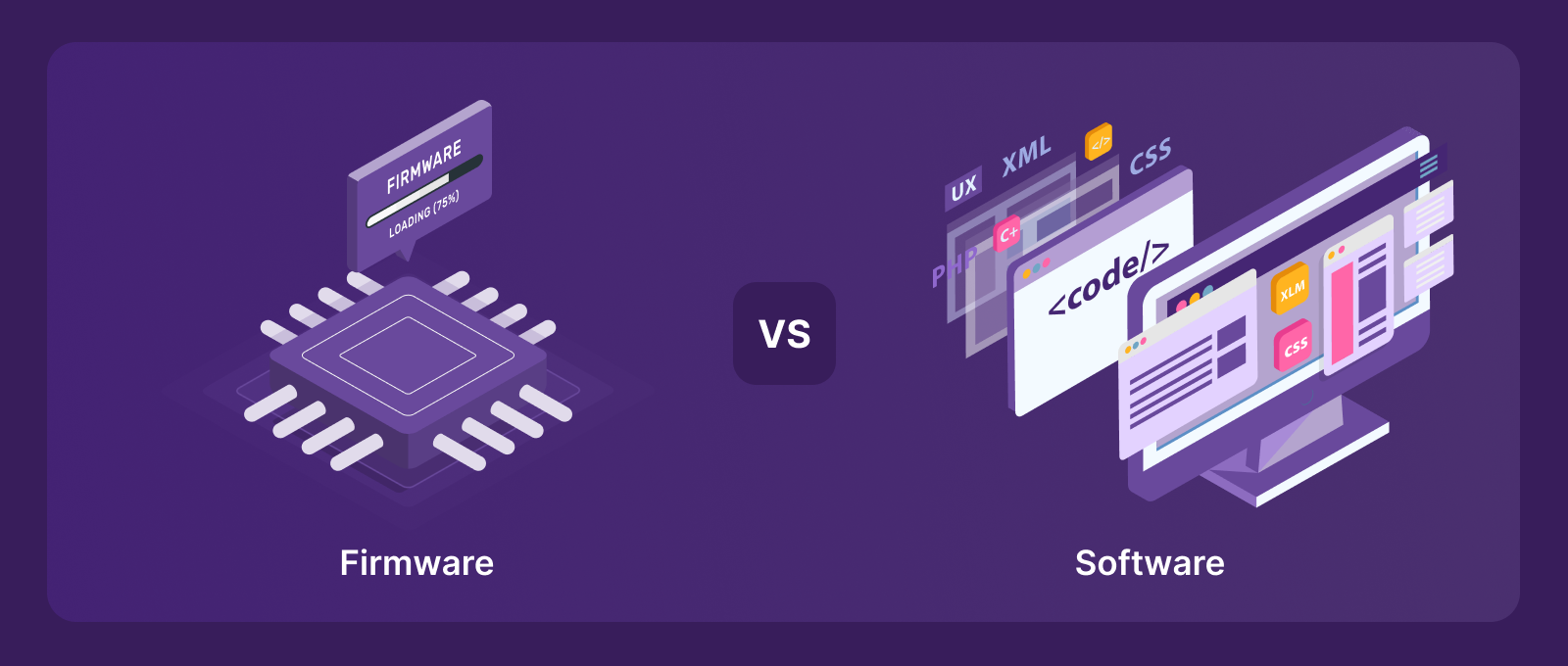In the ever-evolving world of technology, the terms “firmware” and “software” are frequently used but often misunderstood. Even though firmware and software in current technology have a lot in common, they still differ in some ways. While “software” typically refers to items you can interact with, such as an operating system or program, firmware is low-level software frequently more directly related to the functioning hardware. This blog covers the comparison between firmware vs software, describing the difference between these two components.
What is Firmware?
Firmware can be best described as a specialized type of software that is tightly coupled with hardware components. It is essentially a set of instructions or codes embedded into a hardware device, residing in non-volatile memory, such as read-only memory (ROM) or flash memory. Unlike regular software, which is stored on secondary storage devices like hard drives, firmware remains persistent even when the device is powered off. Its primary purpose is to control and manage the hardware it is integrated with, enabling the machine to perform its intended functions smoothly.
What is Software?
Software, on the other hand, encompasses a broad range of programs, applications, and data that instruct a computer or electronic device to carry out specific tasks. Unlike firmware, software is typically stored in storage mediums such as hard drives, solid-state drives, or cloud-based storage , and it requires an operating system to run. Software can be categorized into various types, including operating systems, productivity applications, multimedia tools, games, and more. It is designed to interact with users, enabling them to perform many tasks, from word processing and web browsing to complex data analysis and entertainment.
Importance of Distinguishing between Firmware and Software
Understanding the difference between firmware and software helps us follow their unique roles and functionalities. It ultimately shapes our understanding of how devices operate. Recognizing the distinct nature of firmware, which directly interacts with and controls hardware components, allows us to appreciate its demanding role in ensuring device stability, reliability, and performance. This awareness prevents mishaps during firmware updates and safeguards devices from potential damage.
On the contrary, understanding software as user-centric programs allows us to influence their interactive capabilities for diverse tasks and experiences. By understanding these two entities, users can troubleshoot issues effectively. They can make informed decisions during updates and optimize their interactions with technology, promoting a more secure and enhanced computing environment.
Firmware vs Software: Difference
1. User & Hardware Engagement
Firmware is specific software that directly communicates with the hardware and manages its functionality. On the other hand, software usually has a UI that allows users to interact with it directly.
2. Distinct Storage Methods
Software is generally stored on conventional data storage devices like hard drives, solid-state drives (SSDs), or cloud-based platforms. These storage mediums can read and write data, allowing users to easily install, update, and uninstall software applications based on their needs and preferences. Users can manage software on their devices and have the flexibility to add or remove applications as required.
Firmware, on the other hand, follows a different storage approach. It is typically stored on specialized memory chips, such as read-only memory (ROM) or flash memory chips. These memory chips are designed to retain data even when the device is powered off. This ensures the persistence of firmware instructions necessary for the device’s operation. Unlike software, firmware cannot be easily uninstalled or overwritten by users, as it is permanently embedded in the hardware. This distinction is significant, as modifying or removing firmware without proper procedures can result in irreparable damage to the device.
3. Update and Maintenance
Firmware updates pose unique challenges due to their deep integration with hardware components. Updating firmware requires specialized procedures and tools, often requiring technical expertise. Unlike software updates, which can be easily downloaded and installed, firmware updates demand careful consideration to ensure compatibility and proper execution. A single misstep can lead to device malfunctions or “bricking,” rendering the device inoperable.
Software updates are generally user-friendly, allowing users to conveniently download and install the latest versions. Software developers release updates regularly to address bugs, add new features, and improve performance, ensuring a smooth user experience. Regular software updates are mandatory to maintain system security. Additionally, updates can optimize software functionality, ensuring it remains compatible with evolving hardware and user needs.
4. Size: Firmware vs software
The size variation between software and firmware is prominent. Software applications, especially modern ones like games and productivity suites, can be substantial, ranging from hundreds of megabytes to gigabytes. On the other hand, firmware is relatively small, typically measured in kilobytes, as its primary function revolves around essential hardware control instructions.
Examples of Firmware
BIOS/UEFI in Computers: The BIOS (Basic Input/Output System) or UEFI (Unified Extensible Firmware Interface) serves as a typical firmware example found in computers. Embedded within the motherboard, it kickstarts the device during boot-up, initializing hardware components and facilitating the operating system’s loading.
Firmware in Routers and Networking Devices: Routers and various networking devices rely on firmware to ensure seamless data transfer, network security, and optimal performance. Firmware in these devices governs tasks like routing data packets, managing Wi-Fi connections, and implementing firewall protection.
Firmware in Smart Devices (e.g., Smart TVs, IoT devices): Smart devices, including smart TVs, home automation systems, and Internet of Things (IoT) devices, integrate firmware to manage their advanced features. Firmware in smart TVs controls the display, connectivity options, and software updates, while IoT devices utilize firmware to communicate with sensors and other connected devices, enabling automation and data exchange.
Examples of Software
Operating Systems (Windows, macOS, Linux): Operating systems form the cornerstone of software, providing the interface and functionality for users to interact with their devices. Examples include Microsoft Windows, Apple macOS, and Linux, serving as the platform for various applications and utilities.
Productivity Software (Word Processors, Spreadsheets): Productivity software caters to professional and personal needs, with word processors like Microsoft Word and Google Docs simplifying document creation, editing, and formatting, while spreadsheet applications like Microsoft Excel and Google Sheets facilitate data analysis and organization.
Web Browsers, Media Players, and Gaming Applications: Web browsers like Google Chrome, Mozilla Firefox, and Microsoft Edge provide gateways to the internet, enabling users to access websites and online services. Media players like VLC and Windows Media Player enhance entertainment experiences by playing audio and video files. Gaming applications encompass interactive and immersive experiences, from casual mobile games to high-end PC and console gaming.
Conclusion
The difference between firmware and software lies at the heart of our technological landscape, defining the core functions and user experiences of our devices. Firmware, hidden in the depths of hardware, enables efficient control and reliable performance, while software, with its interactive ability, caters to a diverse array of user needs.
In today’s fast-changing digital world, knowing the importance of firmware and software leads to innovation, security, and smooth computer use. Understanding these differences helps us explore new ideas and improve our devices. This knowledge can help us fully enjoy our devices and all the amazing things they can do.
Learn more about how VisionX combine hardware, firmware, and software to design the solution that best satisfies the demands of our customers.