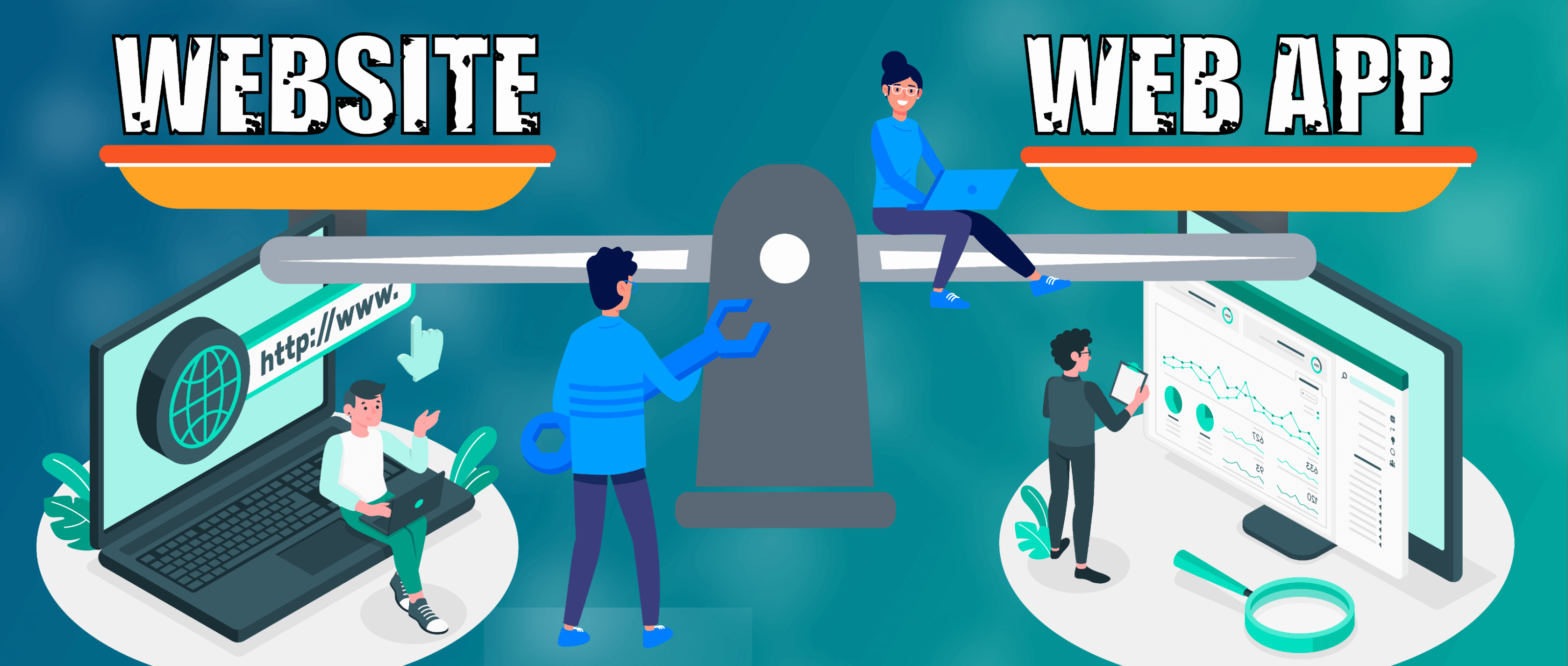Deciding between a website and a web app is essential in web development. Websites, digital pages accessed through a browser, and web apps, task-specific applications in the same browser, have a blurred line. Modern sites integrate interactive features once exclusive to desktop apps, complicating the decision between web app vs. website.
When choosing between a website and a web app, it is essential to consider your objectives. The similarities are apparent for users—they need internet access, are browser-based, and adapt to different devices. Yet, from a development standpoint, key differences emerge. This guide aims to simplify the essence of website vs web app, showcasing their distinctions and helping you choose the right digital solution for your business needs.
What Is a Website?
A website is an online platform that houses web pages, images, videos, and interactive features. It is a virtual space for individuals, businesses, or groups to share information, conduct business, and connect with a global audience. They provide cost-effective accessibility as a universal gateway for users to explore information. Accessible via a web browser like Google Chrome or Mozilla Firefox.
Websites are built using coding languages like HTML, CSS, and JavaScript, which determine how the site looks and works. They can be simple with basic information or complex with features like databases and user accounts.
Websites serve as communication hubs, businesses, and information dissemination. They come in various forms, like blogs, online stores, social networks, and information sites. The design and content of a website must be user-centered and are designed to work on different devices.
Types of Websites
Websites come in two main types:
Dynamic Website:
A dynamic website changes its content based on user interactions, unlike static sites that show the same to everyone. It adjusts the display using factors like time, language, location, and user details. These websites use databases and scripting languages to generate content dynamically, providing a personalized and interactive experience. Examples include social media, e-commerce, and news sites.
Static Websites:
A static website displays identical content stored on the server to all users. In contrast to dynamic sites adjusting content based on user actions, static websites provide fixed information to each visitor. These sites are built using simple programming languages such as JavaScript, HTML, and CSS. Static sites are suitable for presenting unchanging information, like on basic business websites, informational pages, and personal blogs, where the content remains constant for all visitors.
What Is a Web App?
A web app is an online software you can use in web browsers without downloading or installing it on your device. It operates on web servers and is easily accessible from various devices with internet connectivity. Web apps use languages like HTML, CSS, and JavaScript to offer interactive features, ranging from simple tools like email to complex systems like project management platforms.
The advantage of web app development is its accessibility and automatic updates, ensuring users always have the latest features. Examples include Google Workspace, Microsoft 365, and social media platforms like Facebook. In short, web apps are user-friendly online applications that use the Internet to provide various services across different devices.
Types of Web Applications
Here are common types of web applications:
Static Web Apps:
Static web apps deliver content directly to users without needing data from the server. They’re simple to develop and can include videos, images, and GIFs. Yet, updating these apps might be challenging.
Dynamic Web Apps:
Dynamic web apps give users real-time data, asking for information from users and servers. While they offer more input, creating and maintaining them can be challenging due to their complexity.
Single Web Page:
Single web page applications run only in the browser, making them faster than traditional ones. They present information directly in the web browser, eliminating the need for server interactions.
Multiple Web Pages:
Multi-page applications have many pages users can access. For instance, platforms like Amazon let users navigate various pages after logging in, providing diverse content and features.
E-commerce Web Apps:
E-commerce web apps are designed for online buying and selling, enabling transactions and serving as a platform for online commerce. They are vital for businesses in online retail.
Web App vs. Website: Features
Websites and web applications are essential online components but have distinct purposes and differ in design, functionality, and user interactions.
Informative Platforms for Content Consumption
Websites act like digital libraries, giving users information on static pages. Knowing their features is essential to understand their role online, as they provide an easy way to explore and access information.
Dynamic and Interactive Solutions
Unlike websites, web applications are dynamic and interactive software for specific tasks. They go beyond just showing information and involve users in activities like entering data, making transactions, and collaborating. This part examines the advanced technologies that set web applications apart from regular websites.
User Engagement
Websites deliver content to a passive audience, but web applications involve users actively. Understanding how users interact with these platforms shows the different experiences they provide.
Development Complexity
Websites are more straightforward to build as they focus on showing content. In contrast, web applications are more complex, involving database integration and scripting for a more intricate development process. These technical differences make the distinction between web apps vs. websites.
Purpose
It’s important to know that websites aim to inform, entertain, or showcase content, while web applications focus on specific tasks or functions. Recognizing the distinctions between web apps vs websites provides a clear view of how each contributes to the digital world.
Accessibility
Websites are easy to access through browsers and designed for passive content viewing. You can scroll, click, and explore information effortlessly. On the other hand, web applications meant for active participation often need users to log in and engage interactively. This part looks into how these two online entities differ in accessibility.
Evolution
Websites and web apps change to meet users’ needs. They use new technologies and designs and consider what users want. Websites might add interactive features, and become more like web apps. Web apps improve their interfaces for a smooth user experience. This evolution happens because users’ demands change, driving innovation to keep these online platforms useful for a diverse audience.
User Experience
User experience is essential in telling websites and web applications apart. Websites offer a static experience—users navigate and consume content. On the other hand, web applications involve dynamic interaction, requiring users to participate, input data, and perform tasks actively.
Web app Vs. Website Examples
Let’s look at some examples to show the differences between web apps and websites:
Websites:
- Wikipedia
Wikipedia is a classic website. It offers information on various topics in an easy-to-access format. Users can read articles, navigate pages, and consume content.
- News Website
News websites, like BBC News, focus on delivering information. Users can read articles, watch videos, and stay updated on current events without complex interactions.
Web Apps:
- Google Docs
Google Docs is a web app that goes beyond presenting information. Users can engage in real-time document creation, editing, and collaboration. Its interactive and collaborative features make it a web app.
- Trello
Trello, a project management tool, is a web app. Users can create boards, lists, and cards to organize tasks collaboratively. Its dynamic and interactive interface sets it apart from a static website.
Websites are information-focused, while web apps offer interactive functionality and specific tasks. However, the line between website vs web app can blur, as platforms often combine elements to meet user needs.
Website Vs. Web App: Which One Is Right for Your Business?
Understanding the differences between websites and web apps can help businesses decide better. A website allows users to familiarize themselves with the company and its offerings, while a web application provides services to users, blurring the lines between the two. Here are some factors to help you make an informed decision about web apps vs. websites.
Budget and Resources:
Consider your budget and resources. Websites are faster and cheaper to develop, making them suitable for businesses with limited budgets. Web applications with more features may take more time and investment.
Business Goals:
A website is enough to share product information, showcase your brand, and provide contact details. A web application might be better if you need features like user accounts, data processing, transactions, or collaboration tools.
Interactivity and Complexity:
Consider how interactive and complex you need your business platform to be. If you need to share content quickly, go for a website. A web application might be better if you require user input, real-time updates, or advanced features.
Consultation with Developers:
Get advice from web developers or professionals to understand your business needs. They can help with the technical details and tell you if a website or a web application is more feasible.
Scalability:
Think about how your business might grow. If you expect significant expansion and the need for advanced features later on, a web application could be a better choice for scalability.
User Experience Requirements:
Think about the experience you want users to have. Websites are static for reading content, while web applications are interactive, requiring users to participate actively.
User Feedback:
If you’re already online, ask users for feedback. Learn what they expect and if they’d like more interaction and features a web application could offer.
Future-Readiness:
Think about how flexible you want your online presence to be in the future. Websites can change by adding interactive elements, but web applications are naturally more flexible, adapting to new technologies and modifying user expectations.
Competitive Analysis:
Look at what your competitors are doing online. Understanding their digital strategies can help you make decisions that align with industry standards and meet user expectations.
Ultimately, choose between a website or a web application based on your business needs and goals and the experience you want to give your users. Weighing the pros and cons of web apps vs websites in light of these factors will help you find the right digital solution for your business.
Web App Vs. Website: Strengths and Limitations
Here are the strengths and limitations of web applications and websites:
Web Applications Strengths:
- Web applications offer dynamic and interactive experiences, letting users actively perform tasks.
- They are customized for online shopping or project management, providing efficient task-specific functionality.
- With real-time updates and data synchronization, users enjoy an enhanced experience.
- Web applications support user authentication, enabling personalized and secure interactions.
- Additionally, some web apps provide offline functionality, allowing users to work or access content without an internet connection.
Web Applications Limitations:
- Developing web applications is more complex and time-consuming due to advanced functionalities and user interactions.
- The development and maintenance of web applications may cost more compared to websites.
- Depending on complexity, web apps have longer loading times than simple websites.
- Regular updates and maintenance are crucial for optimal performance, contributing to ongoing costs.
Websites Strength
- Websites are great at straightforwardly presenting information, ideal for content consumption.
- They are more straightforward and cost-effective to develop than web applications, allowing for faster creation.
- Websites are easily accessible through web browsers on various devices without installations.
- They are also easier to optimize for search engines, improving visibility and discoverability.
Websites Limitations
- Static websites offer limited interactivity, giving users a more passive experience.
- They need specialized functionalities for specific tasks, making them less suitable for complex actions.
- User authentication on static websites has limited features, restricting personalized interactions.
- Additionally, they typically lack real-time data updates, requiring manual refresh for the latest information.
Wrapping Up
Ultimately, the choice between a web app and a website depends on the project’s goals. Websites are cost-effective for sharing information but may need more interactive features. Web apps offer a more engaging experience with advanced features, suitable for complex tasks but can be pricier and face loading issues.
To decide, consider project goals, audience, and needed functionality. Websites are good for information, while web apps excel in interactivity. Align the platform with project goals, considering strengths and limitations.
At VisionX, we champion web development to boost your business and increase profits. Our strategy focuses on building a solid online presence, actively contributing to revenue growth, and ensuring a competitive position in the digital landscape. We understand the importance of discerning between web apps vs website based on specific business objectives.