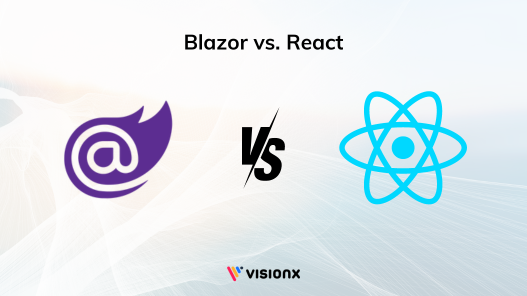One of the most critical decisions a development team will undertake for web application development involves correctly choosing a framework. It has a direct impact on productivity, scalability, and user experience. Blazor vs. React is a debate among web developers because they are two highly regarded frameworks, each with its advantages, use cases, and development philosophies.
Blazor by Microsoft is still relatively new to the scene but has gained popularity quickly among developers of the .NET ecosystem. React was developed and open-sourced by Facebook and has been one of the strongholds of front-end development for many years now, creating a larger community and further-shored ecosystem.
In this blog, we will explore both frameworks, listing features, pros, and cons and helping you determine which might best suit your team based on your project requirements, team expertise, and long-term goals.
What is Blazor?
Blazor is a Microsoft-developed web UI framework for developing interactive web applications using C#, HTML, and CSS without the need for JavaScript. WebAssembly runs C# code in browsers, allowing Blazor to build rich client-side web experiences.
In full-stack development, Blazor smooths the gap between front-end and back-end if you are within the Microsoft ecosystem. This approach provides an easy way for a developer to keep one language consistent both on the front-end development and back-end development, which reduces context switching between technologies.
Blazor comes in two versions: Blazor Server, which renders on the server and then pushes those updates to the client for fast loads but introduces latency due to the near-constant communication with the server, and Blazor WebAssembly (WASM), which runs in the browser using WebAssembly for a more interactive client-side experience.
That gives quite a number of options for the developer to choose from, depending on performance needs, application size, and considerations around user experience, which increasingly have placed Blazor as an option for modern web development.
Features of Blazor
- Single-Language Development: Both frontend and backend use C#, reducing the need for JavaScript expertise.
- Component-Based Architecture: Blazor, like React, is component-based, allowing code reusability.
- Real-Time Web Applications: With SignalR integration, Blazor easily supports real-time updates.
- Interop with JavaScript: Though it’s based on C#, Blazor can interoperate with JavaScript when necessary.
- Strong Microsoft Ecosystem Integration: It works seamlessly with Visual Studio, Azure, and other Microsoft tools.
Pros and Cons of Blazor
Pros:
- Single Language: It is not necessary to switch back and forth between C# for the front-end and JavaScript for the back-end.
- Rich Component Model: It does support strong, reusable component-based architecture.
- Tight Integration with .NET: It’s best suited for teams that are already on .NET.
- Server-Side to Client-Side Flexibility: Choose between server-side rendering with Blazor Server or client-side rendering with Blazor WebAssembly.
Cons:
- Performance Limitations in WebAssembly: Blazor WebAssembly may be slower than JavaScript frameworks like React.
- Smaller Ecosystem: Communities and third-party libraries available for Blazor are way fewer compared to React.
- Learning Curve: The learning curve is quite steep for developers who have never been exposed to .NET and C#.
Use Cases for Blazor:
- Enterprise Applications: Especially for organizations leveraging the Microsoft stack.
- Internal Tools and Dashboards: These are areas where real-time updates with tight server integrations are required.
- Full-Stack .NET Development: Ideal for teams familiar with C# and .NET.
What is React?
React, developed by Facebook, is a leading JavaScript library that is used to construct UI and, therefore, works for SPAs. It is gaining rapid momentum among developers because of its efficiency in handling dynamic web applications with much flexibility.
React allows developers to create very interactive user interfaces that manage the state of an application in such a way that automatic updates and rendering are possible. This is because of its modular approach, whereby complex applications can be segmented into smaller manageable components that are independently developed and maintained.
Having a huge community and an enormous ecosystem, React has grown to be one of the leading tools in developing modern web applications with a considerable deal of user interactivity and performance.
Features of React
- Virtual DOM: React efficiently updates the UI, only modifying that part of the DOM that needs updating.
- Component-Based Architecture: Like Blazor, React uses components to build UIs, which also fosters reusability.
- Rich Ecosystem: A vast library of third-party components and tools and an enormous community.
- Unidirectional Data Flow: Ensures predictable management of data flow for easier debugging.
- React Native: It aims to allow the construction of mobile apps with the same structure and logic as web applications.
Pros and Cons of React
Pros:
- Performance: React uses a virtual DOM that handles UI updates for fast rendering.
- Large Ecosystem: Huge community, huge libraries and resources.
- Flexibility: React can be combined with many libraries and frameworks, making it very adaptable.
- Learning Curve: Because it’s based on JavaScript everywhere, the learning curve is really smooth once you get used to it.
Cons:
- Boilerplate Code: React requires extensive setup or configuration regarding state management. For example, some third-party libraries, such as Redux, could help in this respect.
- Complex State Management: The unidirectional data flow in React makes state management complex for applications that are growing.
- JSX Syntax: React uses JSX syntax, which is a mix of both JavaScript and HTML- something peculiar to some developers.
Use Cases for React:
- Single Page Applications (SPAs): Especially for the ones that need high interactivity and dynamic content.
- Cross-Platform Applications: React Native will enable your codebase for web and mobile apps.
- Dynamic Web Applications: These applications involve continuous UI updating and fast interactions.
Blazor vs. React: Comparison
| Feature | Blazor | React |
| Language | C#, HTML, and CSS | JavaScript |
| Development Speed | Slower (for WebAssembly apps) | Faster due to JavaScript and Virtual DOM |
| Community Support | Smaller | Larger, more established |
| Ecosystem | Tightly integrated with .NET | Vast, flexible |
| Performance | Decent but slower with WebAssembly | Excellent, especially for SPAs |
| Mobile Support | No official support | React Native for mobile apps |
| Real-Time Updates | Built-in SignalR support | Third-party libraries needed |
Blazor vs. React: Which one should you use?
Which to choose between Blazor and React depends on your team’s technical expertise, the requirements of the projects, and your long-term development strategy.
Blazor:
Blazor will be a perfect choice if your team has massive experience with .NET and C# because it will provide a consistent experience for full-stack development within Microsoft’s ecosystem.
It gives you a more straightforward development experience because the same language is used everywhere; it reduces the complexity and need for switching contexts.
Additionally, Blazor may not be suitable for you when your application requires the highest level of performance on the front end or when you wish to have an extensive library ecosystem backing rapid development.
React:
React is one of the most well-established libraries. It is ideal for teams experienced in JavaScript and those building highly interactive, performance-driven user interfaces. The large community and extensive documentation also make it a great framework for working on complex applications that need flexibility.
In addition, React integrates with React Native for mobile app development, giving it a significant advantage for teams that need to provide cross-platform solutions from one codebase.
Also, thanks to its module-based and component-based architecture, React can offer much easier scaling and long-term maintenance.
How can VisionX help?
Can’t decide how to choose between Blazor and React for your next web development project? Our Web Development Consulting services will help you make an educated decision. We will analyze your current technology stack, team expertise, and specific project needs in detail to provide recommendations relevant to your case.
If your team is proficient in C# and .NET, we would be biased toward Blazor due to its smooth integration with these technologies. On the other hand, React would suit teams that are fluent in JavaScript.
Allow our knowledge and experience to guide you in finding the proper web framework for your business.
Wrapping Up
Both Blazor and React have unique strengths and limitations, making the choice between them project-specific. Blazor’s deep integration with the .NET ecosystem makes it an ideal candidate for teams already working with Microsoft tools.
It offers seamless development and leverages the existing expertise in C# and . NET. This is particularly suitable for enterprise applications whose top priorities include alignment with Microsoft technologies.
On the other hand, React enjoys superior performance, flexibility, and community support, making it a valid choice for fast, dynamic web development. It can easily scale due to its modular architecture and rich ecosystem, and it also includes compatibility with React Native, giving it an edge in cross-platform development.
Ultimately, it all comes down to your team’s skills, the complexities of a project, and its long-term vision.