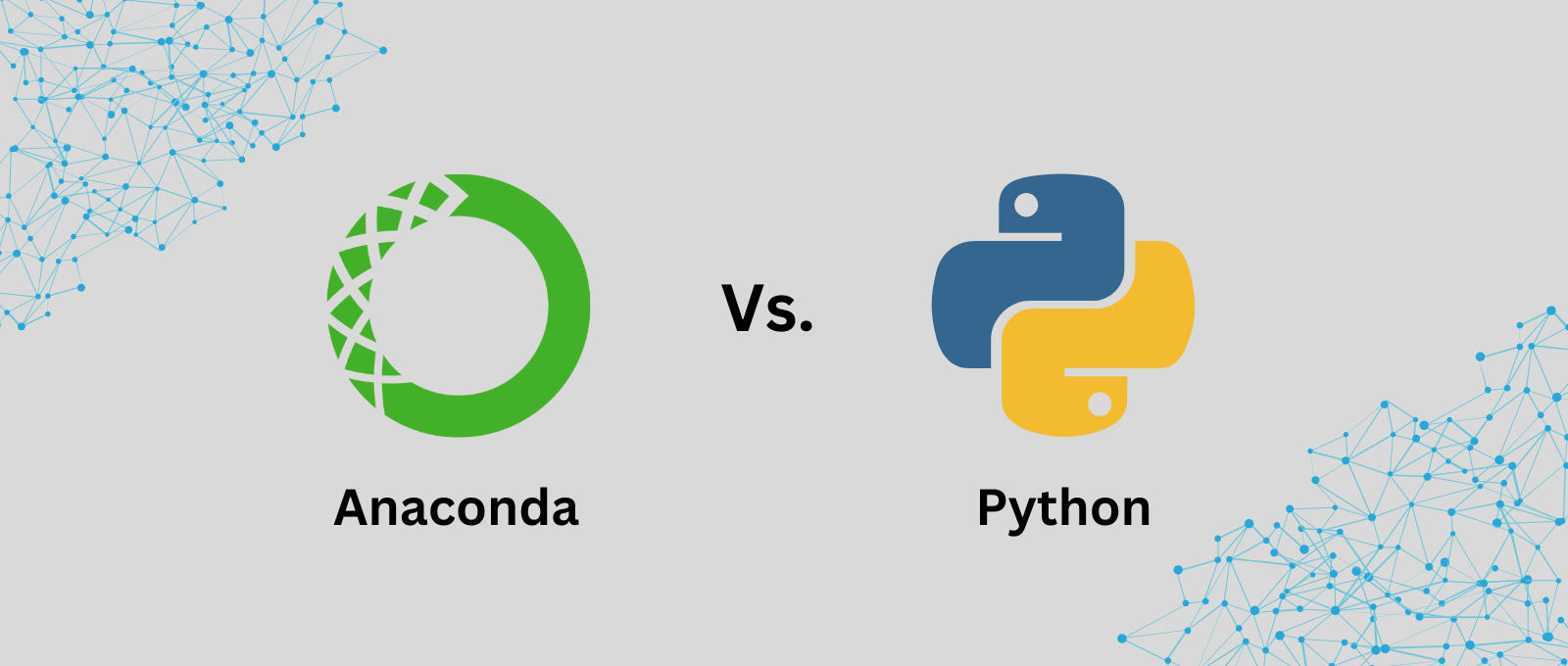Python and Anaconda are incredibly useful tools for programmers and data scientists. However, they serve different primary purposes. We’ll compare Anaconda vs. Python across several key aspects to help programmers select the right tool for their needs.
Data science relies heavily on Python and Anaconda – two essential yet distinct technologies. As these tools continue gaining widespread adoption among data professionals, a common question arises – which one should I use?
This article will clarify the fundamental differences between the two and provide guidelines on when each tool is preferable.
What is Anaconda?
An open-source distribution of Python and R programming languages, Anaconda offers a powerful suite of data science tools. It provides package management, virtual environments, data visualization capabilities, the conda package manager, and access to over 250 Python data science packages. The Anaconda Individual Edition is free and easy to install, even for beginners.
Features of Anaconda:
- Package Management: Anaconda simplifies package management and deployment. It uses Conda, a package manager, to manage libraries and dependencies.
- Wide Range of Packages: It comes pre-loaded with a large collection of data science, machine learning, and scientific computing packages.
- Environment Management: Anaconda allows you to create isolated environments for different projects, ensuring that each project has its own set of dependencies and packages.
- Cross-Platform: It is available on Windows, macOS, and Linux, making it a versatile tool for different operating systems.
- Ease of Installation: Anaconda provides an easy-to-install bundle for many packages, saving time and effort in setting up development environments.
- Data Science Focused: With tools and libraries designed specifically for data analysis, visualization, and machine learning, it works well for data science applications.
- Integrated Development Environments (IDEs): Anaconda Navigator, a graphical user interface, gives easy access to various IDEs and tools like Jupyter Notebook, Spyder, and RStudio.
What is Python?
Python is a popular high-level, general-purpose programming language. It is well-known for its readable style, effective syntax, and extensive library of free and open-source tools and frameworks for various applications, including automation, web development, data analysis, and machine learning. It has a large and active community that contributes packages, and it supports several programming frameworks.
Features of Python:
- Programming Language: Python is a high-level, interpreted programming language known for its clear syntax and readability.
- Versatility: It is used for various applications, from web development to software development, and is particularly popular in data science and machine learning development.
- Large Standard Library: Python’s standard library is extensive and supports many common programming tasks, such as file I/O, internet connectivity, and data serialization.
- Dynamic Typing: Python is dynamically typed, meaning variable types don’t need to be declared explicitly, making the code more flexible and easy to write.
- Object-Oriented: Python supports object-oriented programming, allowing for the creation of reusable code and modular programming.
- Extensive Third-Party Libraries: Beyond its standard library, Python has a vast ecosystem of third-party libraries for various applications, like Django for web development, NumPy and Pandas for data analysis, and TensorFlow and PyTorch for machine learning.
- Community Support: Python has a large and active community, providing a wealth of resources, documentation, and support.
Anaconda vs. Python: Strengths and Limitations
We’ll now explore some key differences between Anaconda vs. Python:
1. Environment Management
A major advantage of Anaconda over plain Python is its simplified workflow for installing packages and managing virtual environments seamlessly with Conda. This allows smooth switching between Python 2 and 3 environments without conflicts.
2. Data Science Libraries
Anaconda comes preloaded with the most popular Python data science libraries like NumPy, Pandas, SciPy, Matplotlib, and more for tasks ranging from data visualization to predictive modeling. Finding and installing these individually using pip can be tedious.
3. Community Support
While Anaconda is well-supported through official channels, Python has a much vaster community across platforms to crowdsource solutions. The Python documentation and SO threads are also far more extensive as an established programming language.
4. Customization and Control
Anaconda somewhat restricts what you can customize compared to vanilla Python which offers granular control. Advanced programmers may prefer mixing different interchangeable Python package managers like pip, virtualenv, and Poetry as needed over Anaconda.
5. Performance
There are some performance overheads to Anaconda due to the number of preinstalled packages. So data scientists working with high-performance computing may prefer compiling custom Python builds with specific required packages instead of using Anaconda.
| Feature | Anaconda Programming | Python Programming |
| Type | Package and environment manager | Programming language |
| Primary Use | Data science, machine learning, scientific computing | General-purpose programming, including web development, automation, data analysis |
| Package Management | Conda package manager for managing libraries and dependencies | Uses pip for package installation and management |
| Pre-installed Packages | Comes with a suite of data science and scientific computing packages | Standard library with broad functionality, third-party packages installed as needed |
| Environment Management | Supports creating isolated environments for different projects | Virtual environments can be created for dependency management |
| Cross-Platform | Available on Windows, macOS, and Linux | Also available on Windows, macOS, and Linux |
| Ease of Installation | Simplifies installation of complex data science environments | Straightforward installation, but requires separate installation of external libraries |
| Focus | Tailored for data science and scientific computing applications | Versatile for various applications including data science, but not limited to it |
| IDEs and Tools | Anaconda Navigator for accessing tools like Jupyter Notebook, Spyder, RStudio | Wide range of IDEs like PyCharm, VSCode, Jupyter Notebook (separate installation) |
| Community Support | Part of the broader Python community, with a specific focus on data science | Large, active community with extensive resources and support for all fields of development |
When Should You Use Anaconda vs. Python?
For data analysis and ML applications, Anaconda is preferred for beginners starting out due to its simplified environment. But Python gives seasoned coders more control and customization for specific workflows.
For web development projects using frameworks like Django and Flask, Python is likely the better route rather than Anaconda. Python also works better than Anaconda for test-driven development as it interfaces smoothly with testing frameworks like pytest.
For programmers focused on scientific computing tasks using the SciPy stack, Anaconda would be the hassle-free option with everything preconfigured. But Python would suit those needing to optimize performance.
How Anaconda Complements Python?
Anaconda enhances Python by bundling many useful machine learning libraries built on it. Its environment manager conda also lets you pull in any required Python packages that don’t ship with the base installer. This offers an integrated experience.
For data teams, Anaconda can be provisioned to simplify dependency and environment management across members while retaining Python compatibility for more custom coding needs. The environments ensure uniformity across team members’ systems.
Future Outlook
We expect Anaconda and Python’s popularity to thrive, particularly in data science and ML applications. Anaconda will evolve to offer even tighter integration with Python and optimize large-scale deployments. Python will grow as a general-purpose language, with Anaconda cementing Python’s stronghold in data analytics usage.
Conclusion
In summary, while Anaconda isn’t a substitute for Python programming itself, it enhances the Python experience for data-focused use cases. Its carefully chosen collection of Python data libraries reduces the challenges of developing analytical applications. However, vanilla Python provides more flexibility in creating and modifying workflows based on libraries to meet the demands of particular projects. Comprehending these complimentary advantages will enable programmers to take advantage of both tools.