Python is a versatile programming language for web development, data science, and machine learning applications. However, dependency management in Python has historically been challenging.
Tools like Pip have limitations such as inconsistent dependency resolution, complicated virtual environments, and lack of standardization. These limitations inspired the development of Poetry Python, a new dependency management tool for Python to address these shortcomings. Python Poetry represents a significant advancement in the Python development community.
What is Poetry Python?
Poetry Python is a modern dependency management and packaging tool for the Python programming language. Born out of the recognized limitations of existing tools like Pip, it offers a reliable and approachable method of managing project dependencies.
Key Features:
- Precise Dependency Management: Uses lock files to lock in specific library versions to guarantee repeated and consistent builds.
- Simplified Virtual Environments: Reduces the need for manual configuration by simplifying the development and management of virtual environments.
- Conflict Resolution: Maintains project stability by proactively identifying and resolving conflicts between dependencies.
- Modern Python Practices: Aligns with current Python standards and best practices, promoting clean and maintainable code.
- User-Friendly Interface: Offers a simple command-line interface and clear documentation for ease of use.
The improvements over previous tools may reduce developer frustration and simplify the process of configuring Python applications.
How Poetry Python Enhances Code Management?
Poetry Python enhances code management by providing a unified toolset for managing
dependencies, environments, and packaging, increasing efficiency and reducing complexity in Python project development.
How to Install Poetry Python?
There are different ways to install Poetry Python, depending on your operating system and preferences. The most common methods are
Linux and macOS:
- Using the official installer script:
o Open a terminal and run the following command:
![]()
o This downloads the installer script and executes it automatically.
- Using Pipx:
o If you already have pipx installed, you can use it to install Poetry in a user-specific location:
![]()
Windows:
- Using the official installer script:
- Download the installer script from https://install.python-poetry.org/.
- Double-click the downloaded file and follow the on-screen instructions.
- Using Chocolatey:
- If you have the Chocolatey package manager installed, you can use it to install Poetry globally.
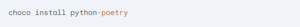
- If you have the Chocolatey package manager installed, you can use it to install Poetry globally.
- Checking Your Installation:
It’s always wise to ensure everything goes smoothly after installation. Type: poetry – -version
This command is like asking Poetry, “Are you there?” if all is well, it proudly responds with its version number.
Creating Your First Python Poetry Project
Creating a project with Python Poetry involves initializing a new project and understanding its configuration file.
Use the poetry new command to create a new Python Poetry project, which automatically generates the necessary project structure.
Go to the pyproject.toml File. This file contains all necessary configurations, dependencies, and metadata. It’s a central file that Poetry uses to manage your project’s needs.
Dependency Management
Python Poetry is ideal for managing project dependencies, which ensures compatibility, and eases the update process.
Easily add or remove project dependencies using simple commands like poetry add and poetry remove.
Poetry handles version management efficiently, resolving dependency conflicts and ensuring compatibility across different environments.
Virtual Environments and Poetry Python
Python Poetry automatically manages virtual environments, providing a clean and isolated workspace for each project.
Poetry creates and manages virtual environments automatically, eliminating the need for manual setup. It also allows managing multiple environments, which ensures consistency across different stages.
Advanced Features of Python Poetry
Poetry is a powerful tool for Python dependency management and packaging, offering several advanced features that make it a popular choice among developers.
1. Dependency Resolution and Locking:
Poetry uses a sophisticated dependency resolution algorithm to ensure you get a set of packages that all work together. Once the set of dependencies is resolved, it is locked, meaning that you’ll get identical versions of dependencies whenever you install, regardless of when you install them.
2. Semantic Versioning and Dependency Constraints:
Python Poetry allows you to specify dependencies with semantic versioning constraints, making it easier to manage package updates without breaking your project. It handles pre-releases and allows you to specify ranges and wildcards for version numbers.
3. Integrated Virtual Environments:
Poetry automatically creates and manages virtual environments for your projects. This isolation ensures that dependencies for one project don’t interfere with dependencies for another.
4. Multiple Python Versions Support:
You can specify which versions of Python your project is compatible with, and Python Poetry will manage environments accordingly, ensuring compatibility.
5. Deterministic Builds:
The pyproject.toml and poetry.lock files ensure that your builds are deterministic, meaning that building the same project on different machines will result in an identical build.
6. Custom Scripts and Commands:
Poetry allows you to define custom scripts in pyproject.toml, which can be run with poetry run. This feature helps automate tasks like testing, linting, or other custom-build steps.
7. Dependency Groups:
It supports the concept of dependency groups (e.g., development, testing), allowing you to install only the dependencies necessary for a given context.
8. Plugin System:
Poetry has a plugin system that allows you to extend its functionalities. You can write your own plugins or use plugins created by the community.
Troubleshooting Common Issues in Poetry Python
Troubleshooting common issues in Poetry involves understanding and resolving typical problems you may encounter. Here are some common issues and their solutions:
- Installation Issues:
-
-
- If you face issues while installing Poetry, ensure you are using the recommended installation method from the official Poetry documentation.
- Check for any Python version compatibility issues. Poetry Python requires a specific range of Python versions to run smoothly.
-
- Dependency Resolution Problems:
-
-
- One of the most common issues with Poetry is difficulty resolving dependencies. This can occur if there are conflicting version requirements for your project’s dependencies.
- To solve this, you may need to adjust version constraints in your pyproject.toml file. Try relaxing or specifying versions more clearly.
-
- Virtual Environment Issues:
-
-
- Poetry automatically creates and manages a virtual environment for your project. Problems can arise if the wrong Python version is used or there’s confusion between global and local environments.
- Use poetry env info to check which environment is being used. To specify a particular Python version for your environment, you can use poetry env use python3.x.
-
- Problems with Adding/Updating Dependencies:
-
-
- If you’re having trouble adding or updating dependencies, it might be due to network issues, incorrect package names, or incompatible versions.
- Double-check the package names and versions. Also, ensure your internet connection is stable.
-
- Issues with Publishing Packages:
-
-
- When publishing packages, issues may arise due to misconfigured credentials or if the package already exists with the same version number on PyPI.
- Ensure your pyproject.toml is correctly set up with the necessary metadata, and you have the correct credentials configured for PyPI.
-
- Build and Export Problems:
-
-
- Issues may occur when building or exporting your project, especially if there are non-Python files that need to be included in the package.
- Ensure your pyproject.toml file includes all necessary configurations for your build.
-
- Command Not Found Errors:
-
-
- This can happen if Poetry is not correctly added to your system’s PATH.
- Check your installation and ensure the Poetry executable is correctly referenced in your PATH.
-
- Plugin Compatibility Issues:
-
-
- If you use plugins with Poetry, ensure they are compatible with your Poetry version.
- Check the plugin documentation and update or change plugins as needed.
-
- Performance Issues:
-
-
- Poetry might sometimes be slow in resolving dependencies, especially with many dependencies.
- Regularly update Poetry to the latest version, as performance improvements are frequently made.
-
- Trouble with Scripts and Commands:
-
- If your scripts or custom commands in pyproject.toml are not working as expected, make sure they are correctly defined and that all necessary dependencies are installed.
Final Thoughts
With Poetry Python, package management for Python has advanced significantly, and many of the previous issues faced by dedicated developers have been resolved. For Python developers looking for a more practical and effective approach to manage their projects, its extensive feature set, user-friendliness, and vibrant community support make it the perfect option. Python Poetry and other similar tools will be essential in determining how Python development develops in the future as the language grows and changes.
