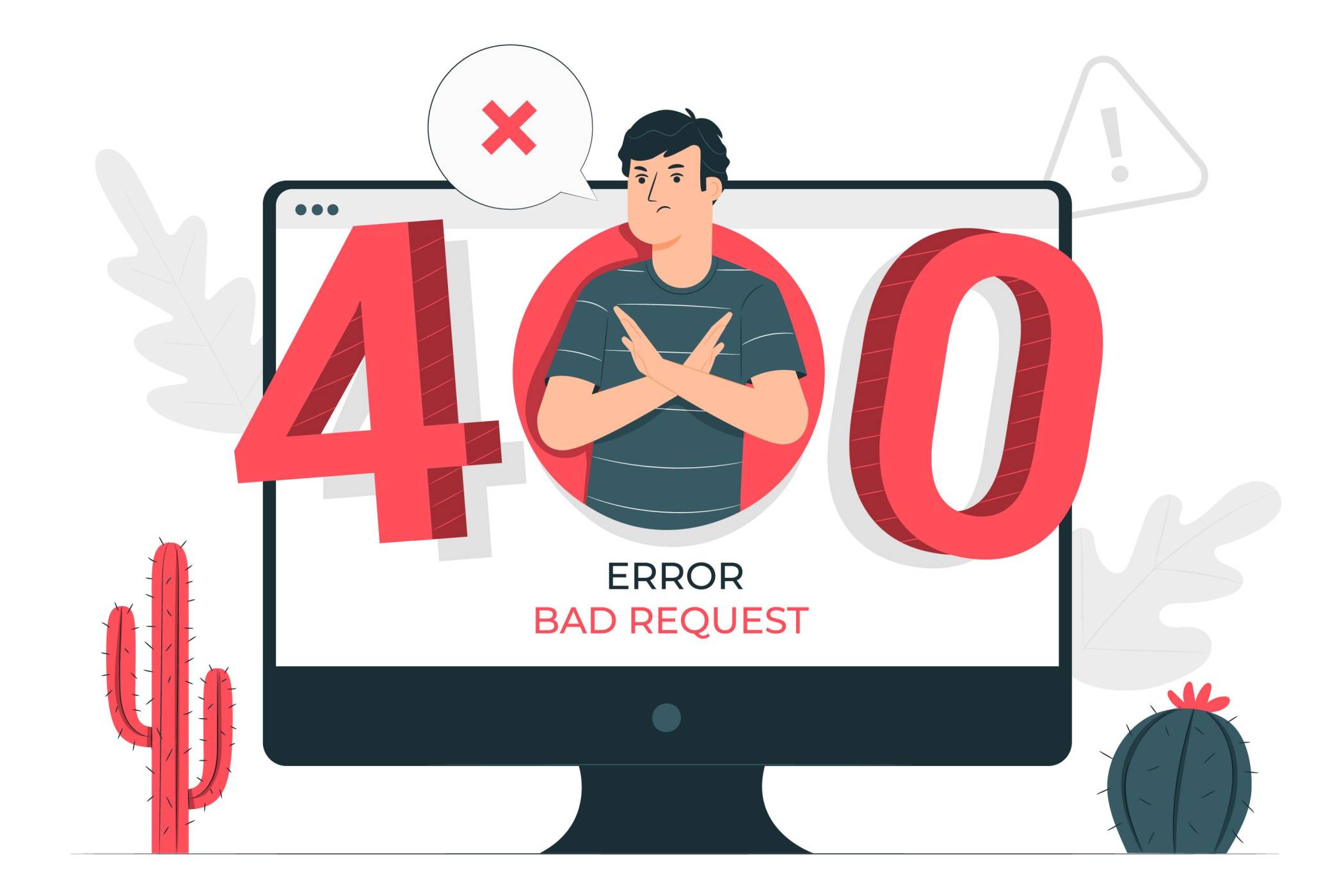When you interact with an application, every smooth experience in performance is often the result of complex interactions happening behind the scenes. These interactions happen because of application programming interfaces, or APIs, which allow different software applications to communicate with each other. However, things don’t always go as planned like any complex system.
What Does API Failure Mean?
When APIs fail to perform as expected, we encounter what are known as API errors. These errors can range from simple glitches that barely affect the user experience to major issues that can cause an application to fail entirely, affecting everything from user satisfaction to revenue.
It is essential for developers and businesses to understand API errors and their possible consequences. These errors can potentially disrupt user experiences, compromise security, and mess up the smooth data flow. That’s why advanced error handling is not just a technical necessity but a foundation for building robust and user-friendly APIs. By anticipating and managing errors efficiently, developers can ensure that applications remain reliable and enjoyable for users, even when things go wrong.
In this blog, we’ll discuss different types of API errors, including their common causes and types. We’ll delve into proactive strategies for advanced error handling, designed to not only manage but also prevent errors from occurring.
Common Types of API Errors
API Errors are often categorized by their status codes, which provide a snapshot of what went wrong during the API request. Here’s a breakdown of the most common API error categories and the nuances behind their causes.
400 Errors (Client Errors):
These errors occur when the request sent to the server is incorrect or cannot be processed. Common examples include:
- 400 Bad Request: The server cannot understand the request due to invalid syntax.
- 401 Unauthorized: The request lacks valid authentication credentials.
- 403 Forbidden: The client does not have access rights to the content.
- 404 Not Found: The server can’t find the requested resource.
500 Errors (Server Errors):
These errors suggest that the server failed to fulfill a valid request. Typical server errors include:
- 500 Internal Server Error: A generic error indicating the server encountered an unexpected condition.
- 502 Bad Gateway: While acting as a gateway or proxy, the server received an invalid response from the upstream server.
- 503 Service Unavailable: The server is not ready to handle the request, often due to maintenance or overload.
- Timeouts: A request timeout occurs when a server takes too long to respond to a request, often due to heavy load or complex processing.
- Authorization Errors: These errors happen when an API request is made without proper authorization or authentication credentials.
Causes of Unexpected API Errors
Understanding the types of errors is just the beginning. To truly master API troubleshooting, it’s crucial to delve into the common causes of these errors:
1. Unforeseen Server-Side Issues
Sometimes, even the most well-designed APIs can encounter unexpected errors. These can include configuration mistakes, software development bugs, or resource limitations that were not anticipated during testing.
2. Network Problems
The path between a client and a server is fraught with potential disruptions. Network congestion, DNS issues, or infrastructure failures can all lead to API errors, often manifesting as timeouts or 503 errors.
3. Third-Party API Failures
Many applications rely on third-party APIs for crucial functionality. When these external services experience outages or errors, it can cascade down to your application, manifesting as various API errors in your system.
4. Unexpected User Input
Users may provide input that an application isn’t equipped to handle correctly, leading to errors. Robust input validation and error handling can mitigate these issues.
5. Edge Cases
Every application has unique edge cases—scenarios not considered during initial development. These can often lead to unexpected behavior or errors when they’re eventually encountered in the wild.
Proactive Strategies for Advanced API Error Handling
To build resilient applications, it’s essential to not only react to API errors as they occur but to foresee and resolve them proactively. Advanced error handling strategies can significantly enhance the robustness and user experience of your applications. Here are some key proactive measures you can take:
-
Implement Robust Error Logging and Monitoring Systems
Effective error handling begins with visibility. By implementing logging and monitoring, you can detect and diagnose errors as they happen. This involves capturing detailed error logs, including the timestamp, error type, and context in which the error occurred.
Monitoring systems can then analyze these logs in real time, alert developers to unusual patterns or spikes in errors. Tools like Sentry, Loggly, or ELK stack can provide deep insights into your application’s health and help quickly pinpoint the root causes of issues.
-
Design APIs with Graceful Degradation in Mind
Graceful degradation is a design philosophy that ensures your application remains functional, even when certain parts fail. This designing approach maintains the core functionalities of API, even if secondary features encounter errors.
For instance, if a social media app’s API for fetching images fails, the app can still display text content without interrupting user experience. This approach requires careful planning.
-
Utilize Retry Mechanisms and Circuit Breakers
Transient errors, such as temporary network glitches or fleeting server overloads, can often be resolved with a simple retry mechanism. However, indiscriminate retries can exacerbate the problem, leading to increased load and further failures. Implementing intelligent retry logic, with exponential backoff and jitter, can help manage these transient issues effectively.
For more persistent errors, a circuit breaker can prevent a failing component from causing widespread disruption. The circuit breaker pattern involves monitoring for a certain threshold of errors and then “tripping” to halt further requests, thus preventing cascading failures. Once the system stabilizes, the circuit can be “closed,” and normal operations can resume.
-
Employ Validation and Input Sanitization
Many API errors are triggered by invalid or unexpected input. Implementing thorough validation and sanitization of user inputs can prevent these errors from occurring. This involves checking that all inputs meet the expected format, type, and constraints before processing them.
For instance, ensuring that numerical inputs don’t contain letters or that required fields aren’t empty can help avoid many common errors. Additionally, sanitizing inputs to remove or escape potentially harmful data can protect against injection attacks and other security vulnerabilities.
Best Practices for API Error Handling
Creating a robust API involves more than just handling errors as they occur; it requires a comprehensive approach that spans the development lifecycle and fosters a proactive, informed team environment. Here are some best practices to ensure your API error handling is as effective and efficient as possible:
Establish a Standardized Error Response Format
Consistency in reporting and handling errors can greatly enhance the developer experience and simplify error resolution. A standardized error response format should include:
- Clear Error Codes: Use standardized HTTP status codes to indicate the type of error (e.g., 400 for client errors, 500 for server errors). Additionally, consider implementing your own application-specific error codes for more granular error handling.
- Descriptive Messages: Provide a human-readable error message briefly explaining what happened. This message should be clear enough for end-users to understand the nature of the error and, if possible, how to resolve it.
- Error Details: For developer-facing APIs, include additional details that can help debug, such as a reference ID for the error or links to relevant documentation.
This structured approach makes your API more user-friendly and aids in quicker diagnosis and resolution of issues.
Thoroughly Test Error-Handling Mechanisms
Comprehensive testing of your API’s error-handling capabilities is important to ensure reliability and robustness. This includes:
- Unit Testing: Test individual components for correct error handling, especially for known failure modes.
- Integration Testing: Verify that your API behaves correctly under various scenarios, including network failures, invalid input, and server errors.
- Automated Monitoring: In production, use automated monitoring tools to continuously check for and alert on errors. This real-time feedback can help catch issues that weren’t identified during testing.
Regularly reviewing error logs and monitoring alerts can also provide insights into potential areas for improvement in your error-handling strategies.
Conclusion
Use clear and consistent error messages. This helps users understand issues. Test how your app handles errors – in development and with real users. Make sure your team shares knowledge on fixing errors.
Good error handling is very important. It makes apps reliable and easy to use.
Use these tips when you build apps:
- Standardize error messages.
- Test for errors thoroughly.
- Share fixes with your team.
This will make your apps robust and friendly for users. It will help you build trust. We suggest trying these ideas out. They will help you make apps that work well and recover from problems.